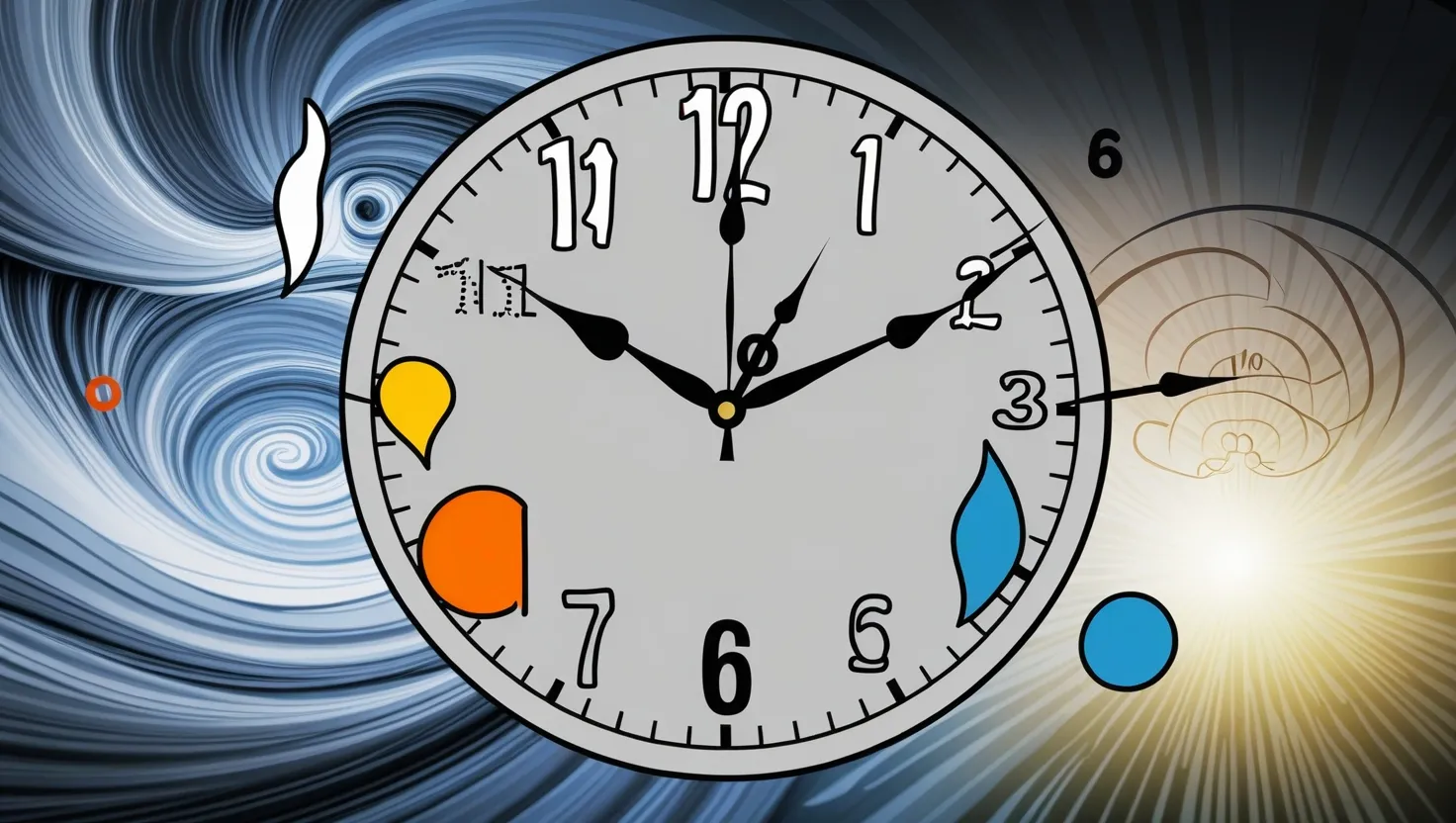Sitting in front of a screen for hours each day, I used to think productivity depended on apps, routines, and willpower. Then I started noticing the unnoticed: the subtle ways my physical environment shaped not just how much I got done, but how I felt by the afternoon. Have you ever wondered why, despite every productivity hack, by late day your focus just dissolves? Let’s explore five workspace tweaks that aren’t just tips—they’re silent levers, often ignored, that help you sustain output effortlessly.
Let’s start with what you see when you look at your monitor. Most people place their screens where the previous user left them, or wherever the cables allow. But if the top of your monitor sits above or below eye level, your neck and eyes fight you for hours. When I adjusted my monitor’s height—stacked some hefty books under it to keep the top edge right at eye level—I noticed my neck stopped feeling like I’d wrestled a bear by day’s end. Even more surprising, my eyes stopped burning. Why? That slightly downward gaze works with gravity instead of against it, and your eyelids naturally close a bit more, keeping your eyes moist longer. It’s a tiny shift, but it changed how long I could work without needing to rub my eyes or stretch my neck.
“Order and simplification are the first steps toward the mastery of a subject.” – Thomas Mann
Now, look at everything else on your desk. Most of us scatter notepads, reference books, and snacks far outside arm’s reach, forcing us to crane or twist every time we need them. The secret I learned from top professionals? Keep everything essential within a tight, 20-degree cone of your vision—just to the left or right of your main screen, close enough to reach without shifting in your seat. When I started placing my most-referenced notes and phone within this zone, there was a clear drop in those little mental hiccups that come from scanning the room or rolling my chair around. Reducing head movement isn’t just about comfort; it preserves a kind of mental flow, since your brain isn’t constantly re-orienting itself to new visual stimuli. What could you move closer, right now, to eliminate a dozen tiny disruptions per hour?
“Efficiency is doing better what is already being done.” – Peter Drucker
How about your wrists and hands? I used to accept wrist tightness as an inevitable part of typing all day. Then I read about the keyboard tray angle: a five to ten degree downward tilt creates a natural, neutral curve in your wrists. It felt odd at first—my muscle memory fought it—but after a week, the daily tingle and stiffness vanished. Pairing this with a slight downward monitor angle creates a straight line from your eyes to your hands, which feels unexpectedly liberating. If you’re experiencing even mild discomfort in your hands, consider this: could changing your keyboard tray angle shave hours off future physiotherapy visits?
But none of this matters if your lighting is off. I used to lean on overhead lights alone, which seemed sufficient until I started feeling a constant, low-grade headache around 3pm. Layering my lighting changed that. First, I added a warm, soft 2700K lamp positioned behind my monitor to eliminate glare—no more squinting at a bright rectangle surrounded by gloom. Then a crisp, focused 5000K desk lamp for reading and writing, making the text pop off the page without straining my eyes. This setup mimics natural daylight’s range, preventing the pupils from constantly adjusting to harsh contrasts or flickering bulbs. The result? No more “screen fatigue” migraines or need to dim my display to unreadable levels.
“Light is the first element of design; without it there is no color, form, or texture.” – Thomas E. Farin
Perhaps the oddest adjustment is the tactile object sitting to the right of my keyboard—a textured stone, smooth on one side, pebbly on the other. At first, it seemed frivolous. But in moments when I finish an email or switch tasks, I touch the stone for just a second. The sensation acts like a reset button—my brain signals that the previous activity is done, so I can let go of lingering thoughts and shift cleanly to the next. Neuroscience explains this: tactile feedback provides a sensory pattern interrupt, helping you disengage and refocus faster. If your transitions feel sluggish, what object might you try as your own reset cue?
“Touch has a memory.” – John Keats
Over time, these tweaks compound. The irony is that the most important changes often go unnoticed because the problems they fix—strain, microfatigue, choppy transitions—creep in so slowly that you don’t realize they’re affecting your work. Once you address them, the improvement sneaks up on you: longer stretches of focused work, fewer errors, and a surprising amount of leftover energy at day’s end.
At this point, you might ask—are these all that matter? Not quite. Each environment, each person, has its quirks. But the common thread is this: subtle physical discomforts and tiny inefficiencies act like slow leaks in your productivity reservoir. Most digital workflow tweaks or productivity apps try to compensate for problems that originate in the real, tangible world around you.
Imagine: what would happen if you treated your workspace like a high-performance cockpit rather than a static office? If you gave yourself permission to experiment with angles, distances, materials, and light, what layers of fatigue or distraction would quietly vanish?
“Small things make perfection, but perfection is no small thing.” – Henry Royce
And here’s another question: how would you measure the true impact? Beyond just output, track your error rates, number of micro-breaks, or even how often you need to down caffeine just to make it through a session. Those numbers will tell a richer story than just hours logged.
When we talk about productivity, it’s easy to focus on goals, hustle, and digital tools. But consider this—by making a handful of minute, physical changes, you’re not just optimizing for output; you’re building a workspace that supports your body and mind for the long term. Isn’t it worth treating your physical environment with the same intentionality as your digital habits?
Maybe the most surprising insight is how personal these adjustments become. The stone I use for tactile grounding might be replaced by a piece of wood, a textured coaster, or even a soft wrist rest by someone else. The angle of the screen or keyboard may need a few iterations before it feels just right. That process of refinement is itself a productive act—a signal to yourself that your comfort and efficiency matter, and deserve regular attention.
What happens if tomorrow you choose just one of these adjustments to implement? Will the difference be immediate? Sometimes. Sometimes it’s only after you’ve adjusted, then reverted, that you realize what you were missing. In my own journey, I found the hardest part was simply paying attention to the body’s cues—the neck twinge, the eye rub, the restless feeling in my feet—and tracing them back to their subtle, physical sources.
“Attention is the rarest and purest form of generosity.” – Simone Weil
Productivity isn’t just what you do, but where and how you do it. These five simple adjustments aren’t about perfection, but about nudging your space closer to supporting your best work. If you’ve read this far, maybe you’re ready to experiment. What’s the smallest, most plausible tweak you could make right now? You might be surprised how much your workspace has been trying to tell you all along.