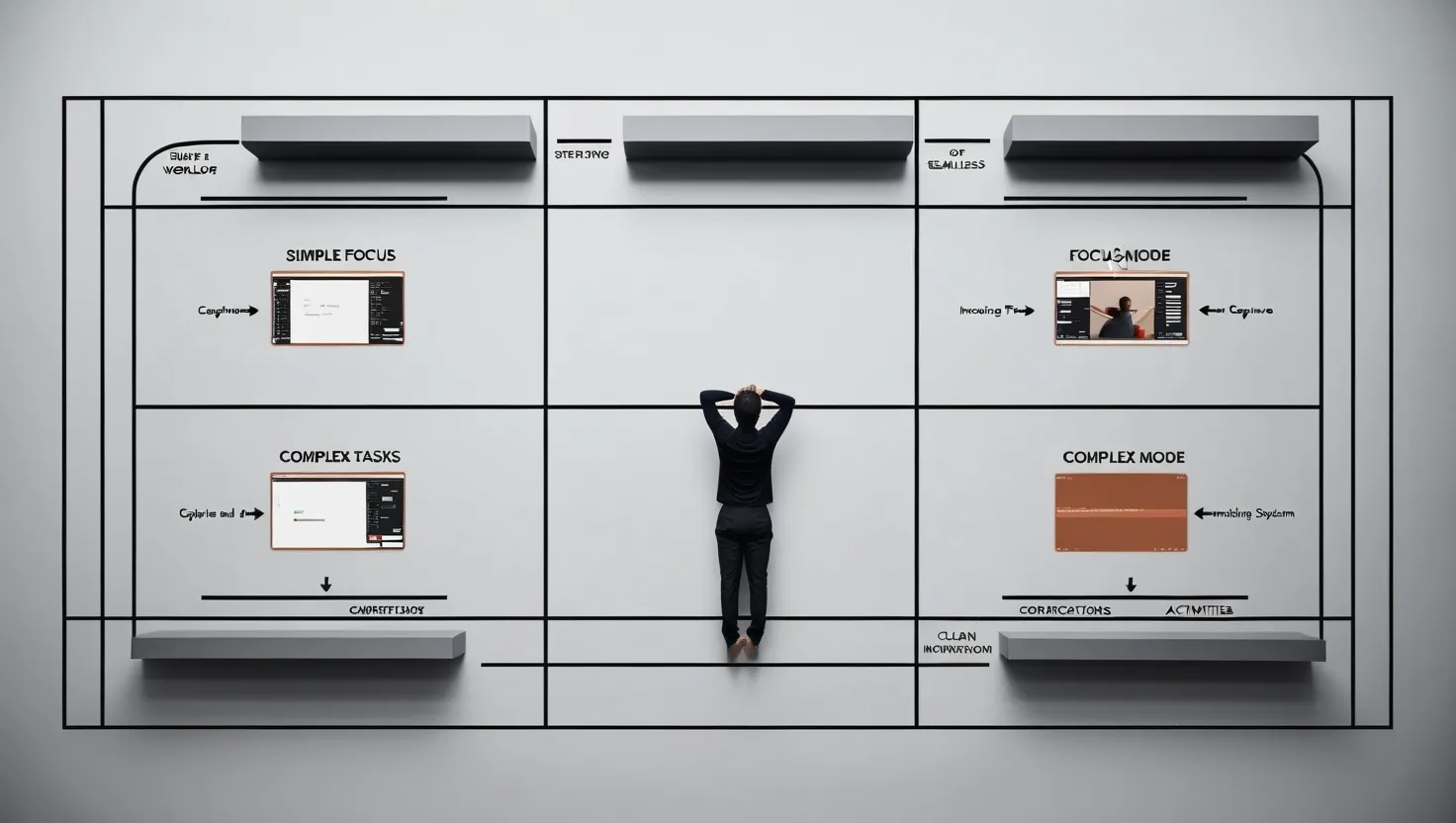As a productivity enthusiast, I’ve always been fascinated by the concept of friction-free workflows. The idea of gliding seamlessly from one task to another, maintaining focus and energy throughout the day, is incredibly appealing. But let’s face it - the reality often falls short of this ideal. We get bogged down in distractions, lose momentum between tasks, and struggle to maintain consistent output. That’s why I’ve become obsessed with uncovering techniques that can truly create a frictionless work experience.
Through extensive research and personal experimentation, I’ve identified eight powerful strategies that can dramatically smooth out your daily workflow. These aren’t your typical productivity tips - we’re going beyond basic time management here. Instead, we’ll explore some lesser-known tactics that address the subtle friction points that slow us down throughout the day.
Let’s start with what I call the Hidden Transition Technique. This simple yet powerful approach involves creating a 30-second ritual between tasks. The key is to use a physical trigger - like standing up and stretching, or taking three deep breaths - to mentally close out one activity before beginning the next. This prevents the mental residue of your previous task from bleeding into and affecting your next one.
I was skeptical at first, but after trying it for a week, I was amazed at how much clearer and more focused I felt when switching gears. It’s like hitting a mental reset button. As productivity expert David Allen says:
“Your mind is for having ideas, not holding them.”
This micro-ritual helps you fully release one task before engaging with the next.
Next, let’s talk about space optimization. How is your workspace set up right now? Take a moment to look around. Are your most frequently used tools within easy reach? Is your line of sight clear of visual clutter and distractions? Creating an environment optimized for flow can have a huge impact on your productivity.
I recommend creating distinct zones for different types of work. For example, have a “deep work” area with minimal distractions, and a separate space for collaborative tasks. This helps trigger the appropriate mindset as you move between activities. You might be surprised how much smoother your day flows when your space is intentionally designed to support your work.
Now, have you ever noticed how getting started is often the hardest part of any task? That’s why I’m a big proponent of progressive task loading. The idea is to structure your day with escalating complexity. Begin with simple, quickly achievable tasks to build momentum. Then gradually tackle more demanding work as your confidence and focus grow.
I like to start my mornings with a few easy wins - maybe clearing out my inbox or updating my to-do list. By the time I get to my most challenging work, I’m already in a productive flow state. It’s like warming up before a workout - you’re priming your brain for peak performance.
Decision fatigue is another major source of friction in our workflows. We make countless small choices throughout the day, and each one drains a little mental energy. To combat this, I use a decision minimization strategy. The goal is to reduce daily choices by creating pre-made decisions wherever possible.
For example, I have email templates ready for common types of messages I send. I’ve established default actions for recurring situations. And I use simple if-then protocols for predictable scenarios. This frees up mental bandwidth for the truly important decisions.
As productivity guru Tim Ferriss advises:
“Focus on being productive instead of busy.”
By eliminating trivial decisions, you can devote more energy to meaningful work.
Let’s pause for a moment and reflect. How many times a day do you get interrupted by new inputs - emails, messages, random thoughts? Each of these pulls you out of your current task, creating friction. That’s why I swear by the Capture and Clear system.
This two-phase approach is simple but powerful. First, quickly capture all incoming information in a trusted system. Don’t try to process it immediately - just get it documented so you can let it go. Then, schedule specific blocks of time to process these items. This prevents constant context switching while ensuring nothing falls through the cracks.
I use a combination of a note-taking app and my calendar for this. Whenever a new item pops up, I quickly jot it in my capture app. Then twice a day, I have scheduled blocks to review and process everything I’ve captured. It’s amazing how much mental clarity this creates.
Speaking of mental clarity, let’s talk about the 10-Minute Reset technique. This involves scheduling brief reset periods between major work blocks. Use this time to clear your physical and digital workspace, review your next priorities, and reset your focus.
I find this especially helpful when switching between very different types of tasks. For example, if I’ve been doing deep analytical work and need to shift into a creative project, I use the reset time to clear my mind and get into the right headspace. It prevents task overlap and helps maintain clarity throughout the day.
Now, you’ve probably heard of batch processing tasks. But have you considered a batch processing hierarchy? Instead of just grouping similar types of tasks, try grouping them by cognitive mode.
Process all decision-requiring tasks together, creative tasks together, and review tasks together. This maintains mental continuity and reduces the friction of constantly shifting gears. I’ve found this approach particularly helpful for maximizing my energy levels throughout the day.
Finally, let’s address one of the biggest sources of workflow friction - interruptions. While we can’t eliminate them entirely, we can manage them more effectively with intentional availability protocols.
Create explicit signals for when you can be interrupted. This might be a physical sign on your desk, a digital status indicator, or scheduled availability periods. The key is to protect your focused work time while remaining accessible when truly needed.
I use a simple color-coded system - green means I’m available for quick questions, yellow means I’m working but can be interrupted if it’s important, and red means I’m in deep focus mode and should only be disturbed for emergencies. My team knows to respect these signals, which has dramatically reduced unnecessary interruptions.
As we wrap up, I want to emphasize that creating a truly friction-free workflow is an ongoing process. It requires experimentation, self-awareness, and a willingness to continually refine your approach. But the payoff in terms of productivity and reduced stress is immense.
I encourage you to try implementing these techniques gradually. Start with one or two that resonate most with you, and see how they impact your work. Pay attention to where you still experience friction, and look for ways to smooth out those rough spots.
Remember, the goal isn’t to work longer or harder. It’s to work smarter, with greater focus and less wasted energy. As the legendary management consultant Peter Drucker once said:
“Efficiency is doing things right; effectiveness is doing the right things.”
These friction-free workflow techniques help you do both - tackle the right priorities while minimizing the mental and physical drag that slows you down.
So I’ll leave you with this question: What’s one source of friction in your current workflow that you could address this week? How might implementing one of these techniques impact your productivity and wellbeing? The path to seamless productivity starts with a single step. Why not take it today?