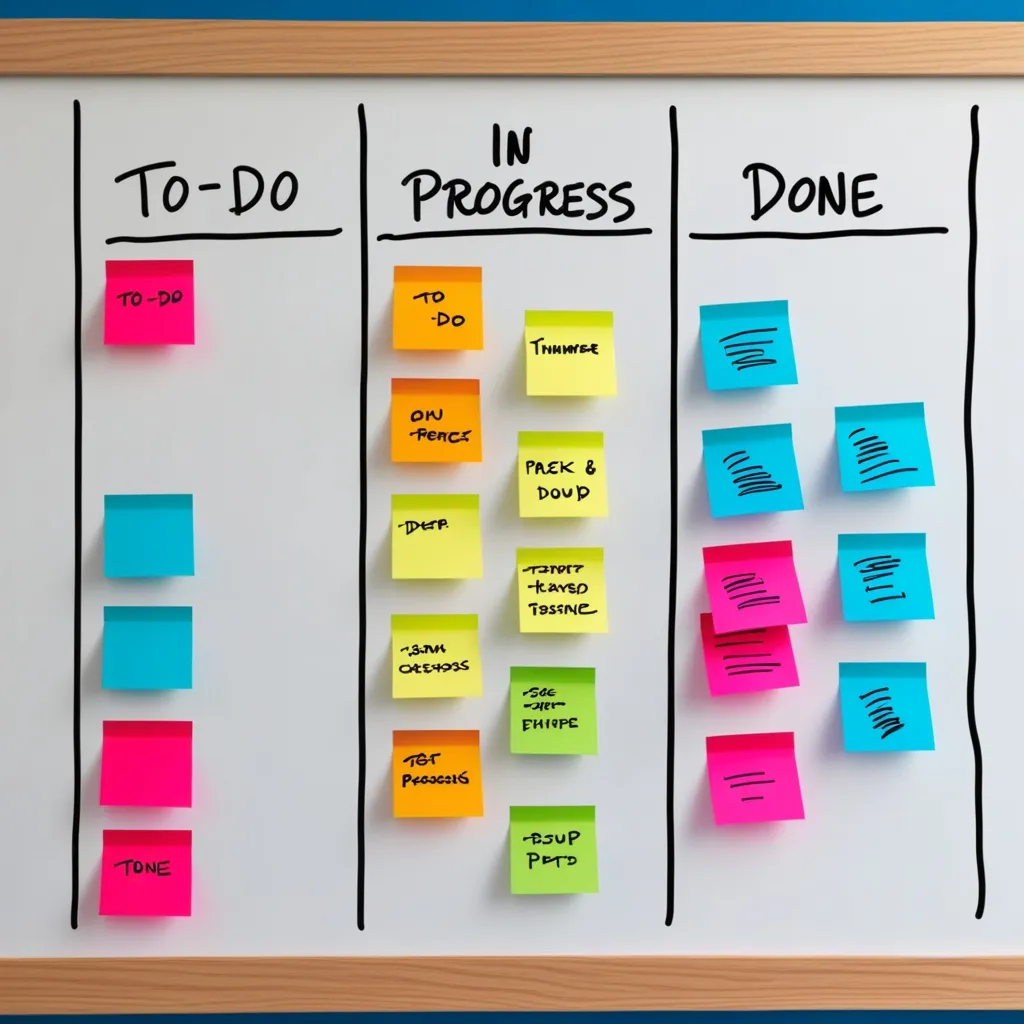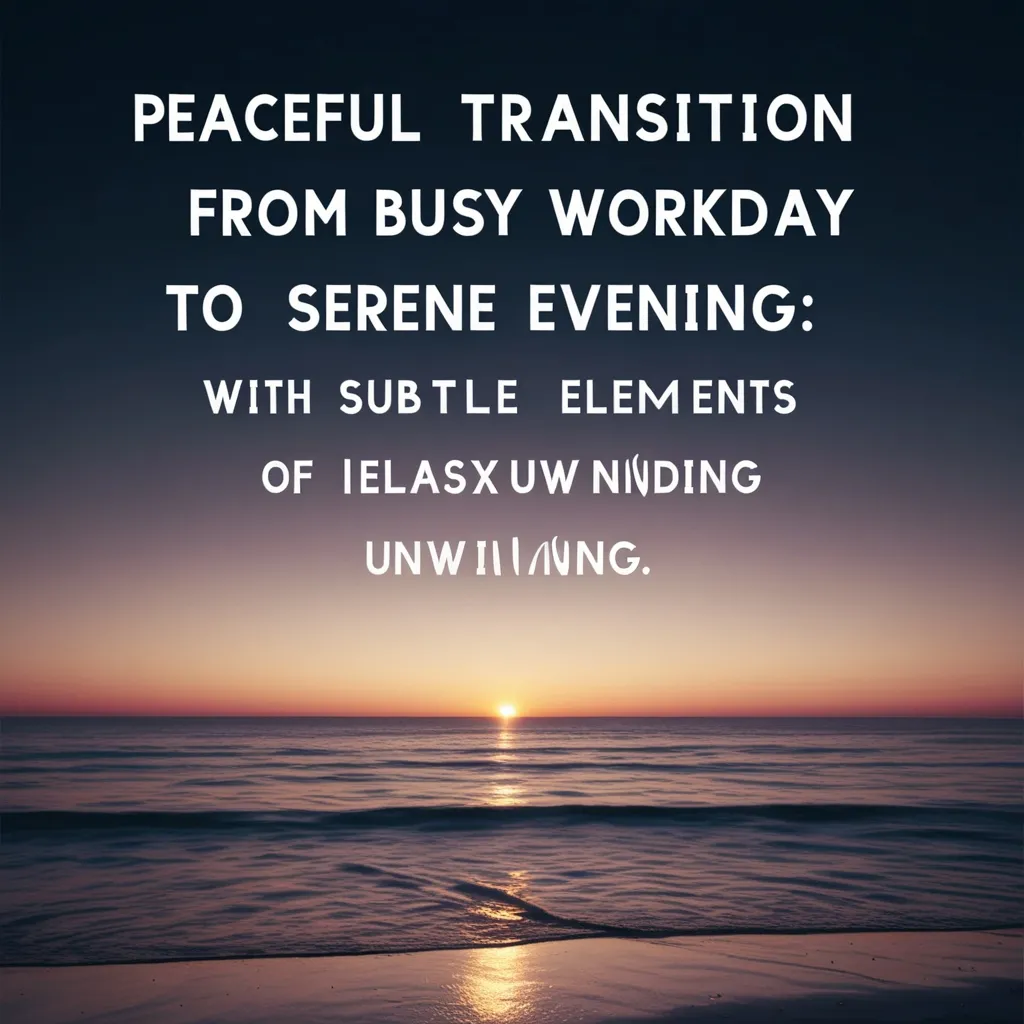Productivity in the digital age is more crucial than ever. With the unstoppable rise of remote work and our ever-expanding to-do lists, keeping on top of things is no small feat. This is where productivity apps swoop in to save the day. Tools like Notion and Todoist have earned their spots as go-to choices for managing tasks, and they’re doing a stellar job at helping both individuals and teams streamline their workflows and reach their goals more efficiently.
Understanding what productivity apps can do for you is fundamental. These tools are like little efficiency boosters designed to help you get more done in less time, tackling everything from time management and task organization to collaboration and focus enhancement. Take RescueTime, for instance. This gem of an app tracks how you spend your time online and gathers data about your digital habits. That way, you can pinpoint time-wasting tendencies and make smarter decisions to optimize your workflow.
When it comes to handling tasks, Notion and Todoist are rock stars. Notion is the ultimate jack-of-all-trades platform, letting you create notes, databases, and tasks all in one place. Its strength lies in its flexibility, allowing you to mold your workspace to fit your specific needs, whether you’re managing personal errands or working on a team project. With Notion’s drag-and-drop interface, organizing your content is a breeze, and thanks to its cross-platform functionality, you can access your data from just about anywhere.
On the flip side, Todoist shines when it comes to organizing to-do lists, setting priorities, and scheduling deadlines. Its user-friendly interface is equipped with features like recurring tasks, labels, and project categorization, making it simple to capture and manage tasks on the fly. Plus, Todoist’s robust integration with other apps and services means you can keep your to-dos in sync across all your devices.
The psychology behind productivity can be fascinating. Research suggests that the way data is presented impacts productivity. A study on the TimeAware app found that highlighting productive time, rather than emphasizing unproductive moments, can encourage users to be more effective. This shows that positive framing can make a big difference in how we use productivity tools.
One of the biggest challenges in staying productive is dodging distractions. The internet is a bottomless pit of diversions, from social media to email notifications. Apps like Forest and Focus@Will can help keep you on track. Forest takes a gamified route, where a virtual tree grows as you stay focused, while Focus@Will offers music playlists specifically curated to boost concentration.
AI and cloud integration are also significant players in the world of productivity apps. Take Google Workspace, for example, which uses AI to predict text in documents and emails, making collaboration smooth as silk. Microsoft 365 brings several applications together, like Word, Outlook, and Teams, combining high security with seamless functionality.
With so many productivity apps available, it’s easy to feel overwhelmed. That’s where digital minimalism comes in. This philosophy suggests using a few highly tailored applications instead of juggling multiple apps. By identifying your key productivity pain points and selecting apps that address them, you can streamline your workflow. If team communication is a bottleneck, an app like Slack can simplify things, enhancing efficiency.
Creating a top-tier productivity app isn’t a one-and-done deal. Continuous improvement is key. Developers need to keep rolling out updates with new features, bug fixes, and enhanced functionality. This ongoing process ensures user satisfaction and keeps the app competitive. It’s all about listening to user feedback and staying abreast of the latest tech trends, like AI and cloud integration.
Using productivity apps effectively involves a few practical steps. First, set clear goals. Know what you want to achieve, whether it’s better time management, task organization, or focus enhancement. Then, choose the right tools that align with your needs. Notion and Todoist are solid picks for task management, while RescueTime is perfect for time tracking. Use apps that present data positively to keep you motivated and pick tools like Forest or Focus@Will to eliminate distractions. Ensure your chosen apps integrate well with each other to save time switching between them.
In real-world applications, these tools can make a noticeable difference. Visual project management tools like Trello, combined with individual task trackers like Todoist, can help remote teams stay on the same page. Additionally, apps like RescueTime can provide valuable insights into time usage, aiding in workflow optimization. Leveraging these tools helps teams collaborate more effectively, manage their time better, and boost overall productivity.
In conclusion, productivity apps are more than just tools—they are essential components of modern work life. By understanding how these apps work and using them effectively, you can greatly enhance your productivity. Whether tackling personal tasks or working on a team project, the right productivity app helps you stay organized, focused, and efficient. Finding a balance between using the right tools and maintaining a minimalist approach can prevent app clutter. With the right strategy, you can harness the full potential of productivity apps to achieve your goals.