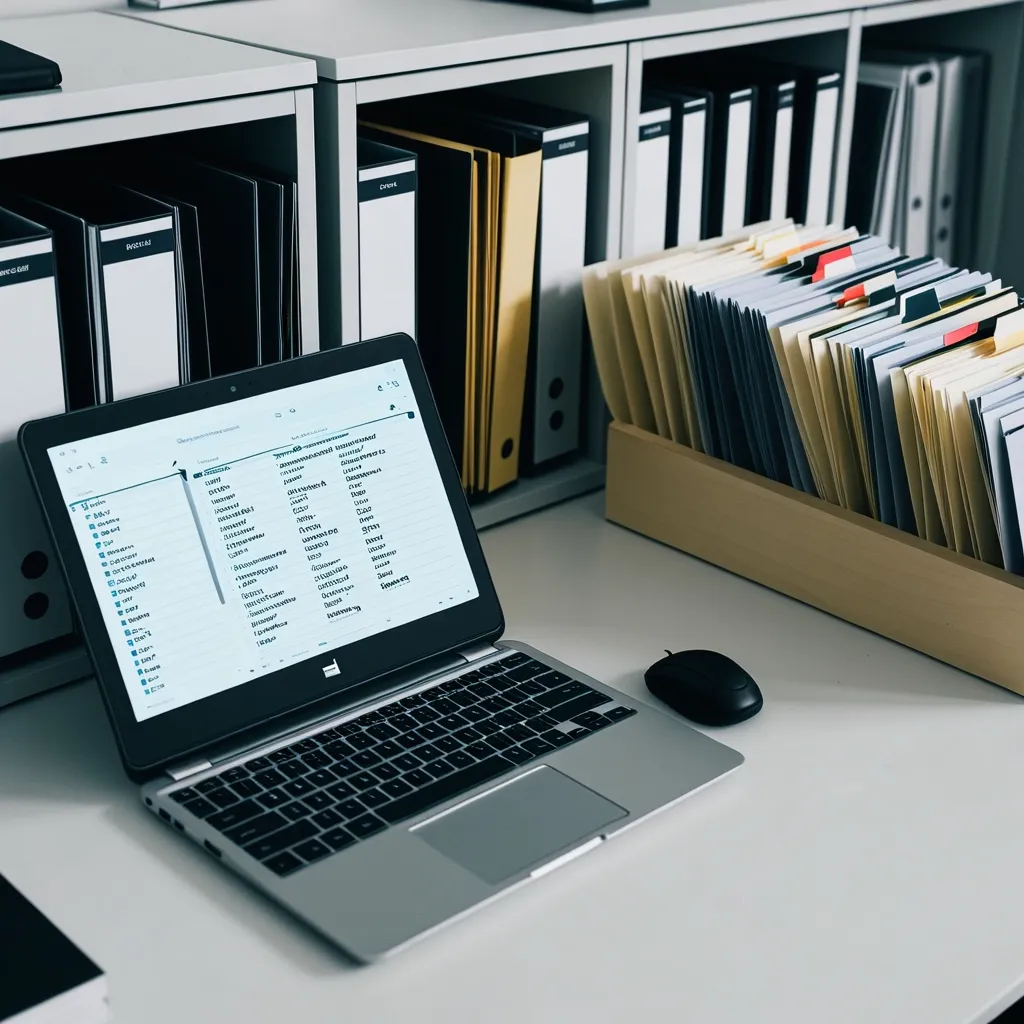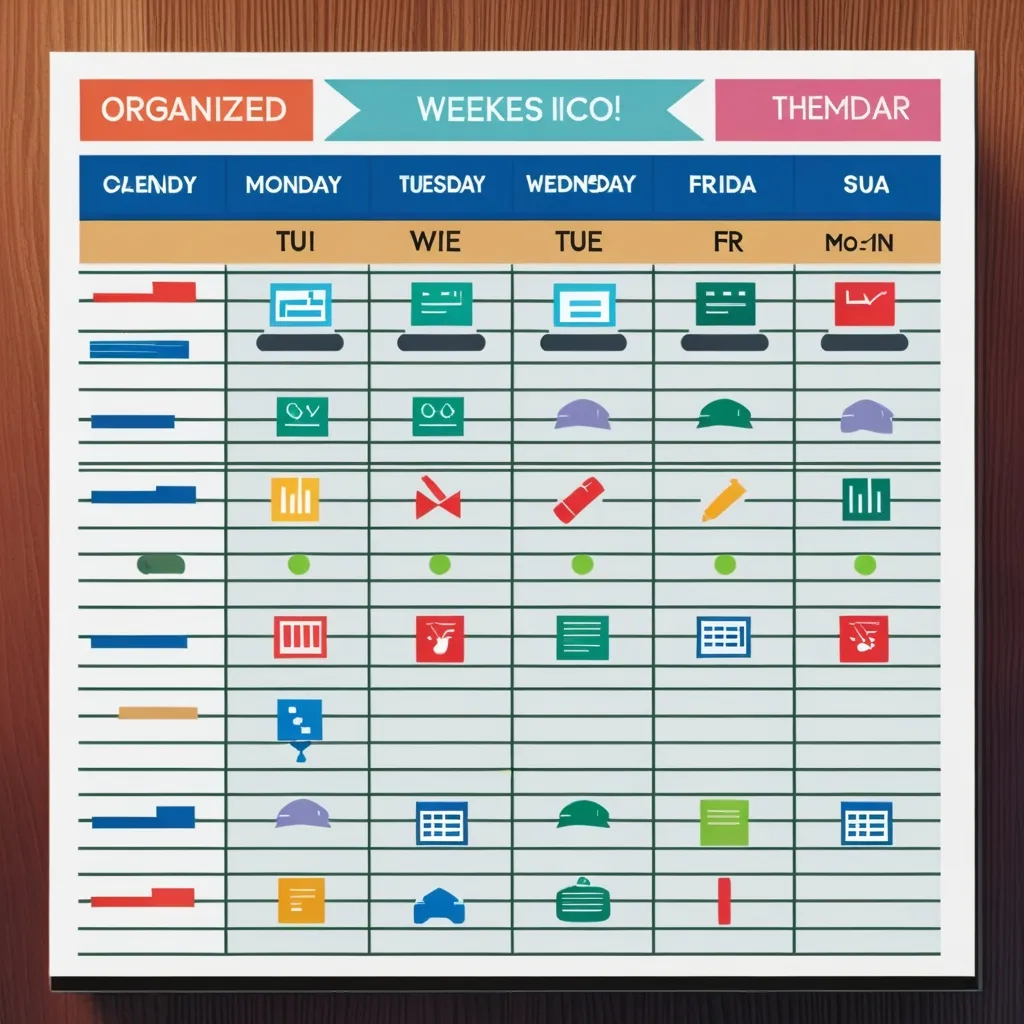Creating an efficient filing system is all about keeping your workspace tidy and boosting your productivity. Whether you’re running a small business, managing an office, or just trying to organize your personal files, having a good filing system in place can make a world of difference.
First things first, you need to understand why having a filing system matters. Traditional paper-based filing has been around for ages, but it has its downsides – it’s bulky, takes up a lot of space, and can be a real pain to manage. On the flip side, digital filing systems are much more efficient. They save space, boost security, and make it a breeze to access and share files.
So, let’s talk about setting up a physical filing system. You want something that’s easy to navigate and keep up with. Start by categorizing your files – group them by type and how often you need them. Think along the lines of client files, current projects, inventory, billing, and payroll. This way, you’re organizing your files in a way that makes sense.
Labeling and color coding are your best friends here. Clear labels and a bit of color coding can make finding what you need a snap. Maybe use red for urgent files, green for finished ones, and blue for financial documents. This visual system lets you grab what you need at a glance.
When it comes to arranging the files, alphabetical and numerical filing systems are both solid options. Alphabetical filing involves arranging files by name, company, or subject. Numerical filing assigns a unique number to each file and lines them up in order. Numerical filing works wonders when you’re dealing with a ton of documents.
Consistency will be your secret weapon. Set clear rules for naming and labeling files. If you’re filing names alphabetically, decide if it’s by first name or last name and stick with it. This keeps things orderly and avoids confusion.
Now, if you’re ready to jump into the digital age, digital filing systems are a fantastic upgrade. Several platforms like Google Drive, OneDrive, and Dropbox can help you manage your digital files. These platforms offer storage, collaboration features, access control, and easy search functions.
Organizing digital files follows the same principles as physical files – categorize them by subject, category, or date. A consistent naming system is crucial here. For example, using a date format like YYYYMMDD helps keep files in chronological order and easy to locate.
Cloud storage is a game-changer for digital files. It lets you store, manage, and backup files online, accessible from any internet-connected device. This way, you no longer need physical storage devices and you get an added layer of security against data loss.
Access control becomes a lot easier with digital files. You can decide who gets to see or edit certain documents, which is great for sensitive files. Plus, digital filing lets you and your team work together in real-time, even if you’re miles apart.
Combining physical and digital systems can also be a smart move. Some businesses benefit from a hybrid approach – keeping physical copies for documents like legal or financial records, and digitizing everything else. Scanning physical files and storing them digitally can reduce physical storage and streamline access and sharing.
Maintaining your filing system, whether it’s physical or digital, is key. Regularly review and update your system to keep it effective. Simplify your file names and labels to keep things consistent and easy to find. If you work with a team, make sure everyone knows how to use the filing system to avoid mix-ups.
Switching to a digital filing system isn’t just about convenience – it’s also good for the planet. Digital files cut down on the need for paper, which helps reduce waste and deforestation. By going digital, you’re not only saving space and time but also doing your bit for the environment.
So, whether you opt for a physical, digital, or hybrid filing system, the goal is to stay organized and productive. A good filing system is all about making your files accessible and secure. By setting up a system that works for your needs and sticking to it, you can make your workspace more efficient and get stuff done faster.
In the end, creating an efficient filing system is a journey towards a more organized, productive, and environment-friendly workspace. Embrace the change, keep things simple, and watch your efficiency soar!