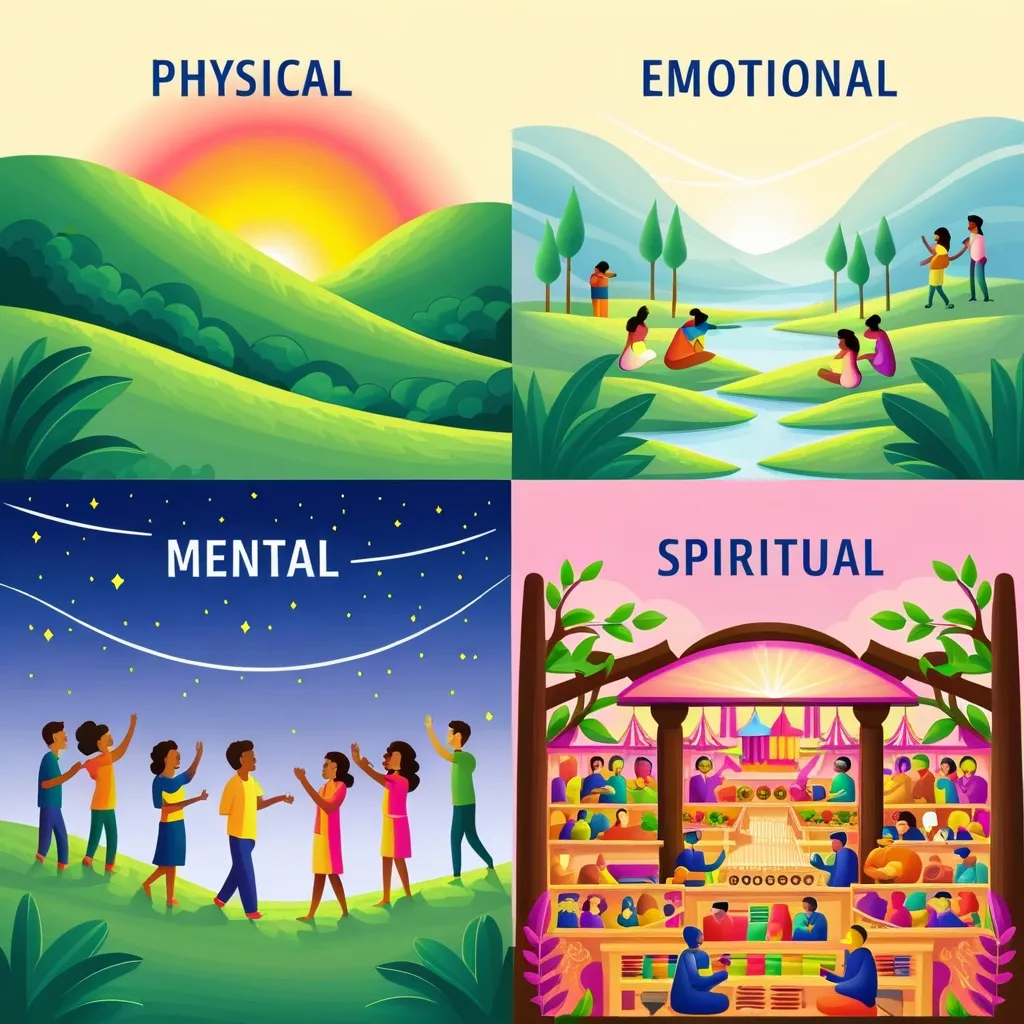Turning Your Smartphone into a Productivity Powerhouse
In our fast-paced world, smartphones can be both a blessing and a curse. They’re always within reach, offering endless possibilities for distraction. But what if we could harness their power to boost our productivity instead? Let’s explore how to transform your phone into a productivity machine that keeps you focused, efficient, and on top of your game.
First things first - let’s tackle that home screen. It’s time for a digital declutter. Ditch those apps that suck your time and attention. You know the ones I’m talking about. Instead, fill your home screen with productivity boosters. Think task managers, note-taking apps, and calendars. Every time you unlock your phone, you’ll be reminded to stay on track.
Now, let’s talk about the productivity killer we all know and love (or hate) - notifications. They’re like that friend who always interrupts you mid-sentence. Annoying, right? It’s time to take control. Use your phone’s Do Not Disturb function like a boss. Schedule it for your most focused work hours. Only let the really important stuff through. Trust me, your concentration will thank you.
But wait, there’s more! Your phone is packed with apps designed to make your life easier. Voice-to-text apps can save you time on emails and messages. Financial apps can help you keep tabs on your spending. Note-taking apps can be your digital brain, storing everything from meeting notes to grocery lists. The key is finding the right mix for your needs.
If you’re juggling multiple devices, syncing is your new best friend. Imagine being able to access your phone’s content right from your computer. No more switching back and forth like a ping pong ball. It’s a game-changer, especially when you’re in the middle of a project or presenting to clients.
Now, let’s talk about that camera. It’s not just for selfies, you know. It can be a powerful productivity tool. Snap a pic of your parking spot so you’re not wandering aimlessly later. Capture receipts for easy expense tracking. Use it to scan documents and save them to the cloud. Your camera is like a visual notepad - use it!
Working from home? It’s easy for work to bleed into personal time. Set some boundaries, folks. Use your calendar to block out time for breaks and personal activities. And don’t forget to hit that Do Not Disturb button during your off hours. You need time to recharge, and that’s hard to do when work is constantly pinging you.
Alarms and reminders are your secret weapons for staying on track. Use them liberally. Set reminders for tasks, meetings, and deadlines. Never miss a bill payment or important event again. It’s like having a personal assistant in your pocket.
Now, let’s talk about minimizing distractions. Those little red notification badges? They’re like digital candy - hard to resist. Turn them off. Put your most-used apps front and center, and tuck the rest away. Out of sight, out of mind, right?
Here’s a cool trick - airplane mode isn’t just for flying. Use it to boost your battery life when you’re running low. It can even help you fix a wonky signal. And if you’ve ever sent a message to the wrong person (we’ve all been there), quickly switching to airplane mode might just save you from embarrassment.
Make your phone work for you by personalizing it. Set a background image that reminds you of your goals. Every time you look at your phone, you’ll get a little motivation boost. It’s like having a mini pep talk every time you check the time.
Automation is your friend. Set up shortcuts for repetitive tasks. Maybe you need to send a weekly report or review your budget regularly. Automate it! It’s like teaching your phone to do some of your work for you. Pretty cool, right?
Remember, less is more when it comes to your phone. Keep it simple. Regularly clean out apps you don’t use. Organize the ones you keep. A tidy phone leads to a tidy mind.
By making these changes, you’re taking control of your phone instead of letting it control you. You’re turning it from a distraction machine into a productivity powerhouse. It’s all about being intentional with how you use it.
Think about it - your phone is always with you. It’s the first thing you check in the morning and the last thing you look at before bed. Why not make it work for you instead of against you? With these tweaks, you can transform your relationship with your phone. No more mindless scrolling or getting sucked into social media vortexes. Instead, you’ll have a powerful tool that helps you stay focused, organized, and productive.
Remember, it’s not about working harder - it’s about working smarter. Your phone can be your secret weapon in the productivity game. Use it wisely, and you’ll be amazed at how much more you can accomplish.
So, are you ready to turn your phone into a productivity machine? Start with one or two of these tips and see how it goes. You might be surprised at how much of a difference it makes. Before you know it, you’ll be wondering how you ever managed without your productivity-boosting smartphone.
In the end, it’s all about finding what works for you. Everyone’s needs are different, so don’t be afraid to experiment. Try different apps, play around with settings, and find your perfect productivity setup. Your future, more productive self will thank you.
So go ahead, pick up that phone of yours. But instead of opening up that social media app, why not start by decluttering your home screen? Or setting up some helpful reminders? The power to boost your productivity is literally in the palm of your hand. It’s time to use it!