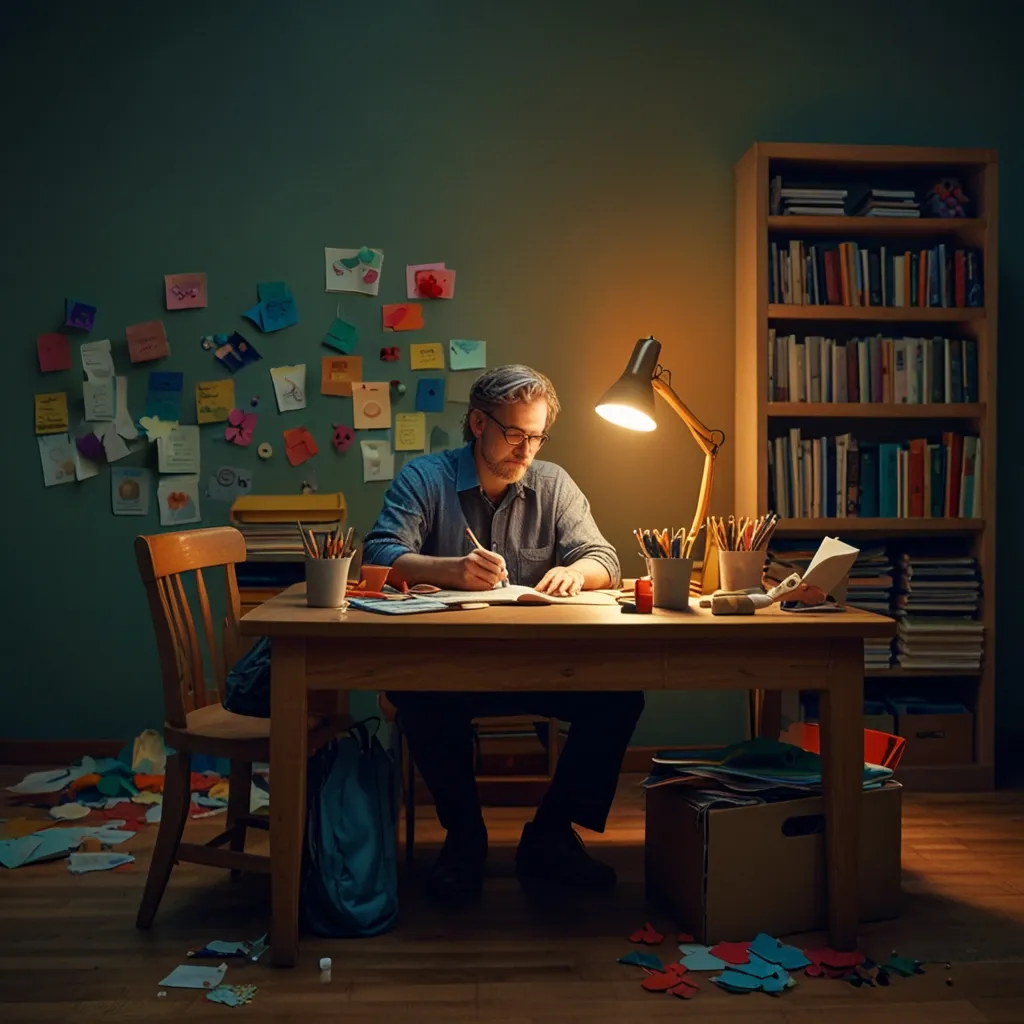In this digital era, our phones and gadgets are like nagging little kids, constantly demanding our attention with their endless symphony of notifications. These dings and buzzes might seem harmless, but they can actually wreak havoc on our productivity, stress levels, and mental peace. It’s high time to take the reins and control these notifications to minimize our distractions.
Understanding the Ruckus
Notifications aren’t just idle interruptions—they’re engineered to capture our attention. But let’s face it, the moment you get pulled into checking that “urgent” game alert or social media ping, you’re on a slippery slope. You lose your train of thought, your work gets delayed, and let’s not even start on the stress. The barrage of constant information can leave you feeling frazzled and overwhelmed.
The Big Clean-Up: Evaluating Your Notifications
First things first, sit down and take a hard look at which notifications you genuinely need. This might sound tedious, but it’s way simpler than you think. Go through your apps and ask yourself: Do I actually need to be notified every time someone likes my post? Probably not. Trim the fat; be brutal. If an app’s notification isn’t crucial to your daily life, switch it off.
Snipping Notifications on Different Devices
Turning off notifications is surprisingly easy once you get the hang of it. Here’s a quick guide for different gadgets:
iPhone: Head over to your Settings, tap on Notifications, and then decide which apps get to bother you. Toggle off the Allow Notifications switch if they don’t make the cut. Android Phone: Navigate to Settings > Notifications. Customize away! You can even activate Do Not Disturb to mute everything during set hours. Windows PC: Open Settings, and go to System > Notifications & Actions. Tweak settings to decide when and where notifications pop up. Mac: Click the Apple menu > System Settings, select Notifications, and kill the noise for individual apps and websites.
Tailor-Made Alerts: Customizing Notifications
Switching off all notifications might not be feasible for everyone. But don’t worry—you can still tweak them to fit your lifestyle. Here are some handy strategies:
Use Do Not Disturb Mode: Most devices feature a Do Not Disturb mode that silences calls and alerts at your specified times. Perfect for those crunch hours when you need to focus.
Set Priority Notifications: Some operating systems let you mark certain alerts as “priority.” This way, only the most crucial notifications will get through, letting you stay on top of what’s essential.
Schedule Quiet Times: Mute notifications during your peak productivity windows to ensure you’re not drawn away from important tasks.
App-Specific Settings: Customize alerts within apps. Sometimes, just receiving one type of alert from an app is all you need to keep distractions at bay.
Zone In: Managing Notifications for Better Focus
Consider employing features like Focus Mode to enhance your concentration. For instance, Android’s Focus Mode pauses distracting apps and schedules itself according to your work routine. This minimizes temptation and keeps you locked in on tasks.
The Sweet Benefits of Turning Off Notifications
Turning off notifications is more than a quick fix; it’s a lifechanger:
Increased Productivity: Fewer distractions mean you can zero in on your work and finish tasks much quicker.
Reduced Stress: The endless notifications create a pressure cooker environment. Turning them off can make you feel more relaxed and in control.
Better Work-Life Balance: Disconnecting from work-related apps when you’re off the clock helps in maintaining a healthier separation between work and personal life.
Some Practical Wisdom for Reducing Distractions
To master the art of digital minimalism, try these practical tips:
Keep Your Phone Out of Sight: Out of sight, out of mind. Seriously, just placing your phone away from your line of vision can vastly improve your focus.
Do Not Disturb Features: Utilize Do Not Disturb during meetings, meaningful conversations, or when you’re buried in work. This neat feature ensures only the essentials get through.
Manage Notification Sounds and Vibrations: Customize notification sounds and vibrations. Disable them for non-essential alerts so you’re only drawn in for the important stuff.
Bundle Notifications: Some apps let you bundle notifications, delivering them all at once rather than scattershot throughout the day. Fewer interruptions, more peace of mind.
Embracing the Now
All this techy talk isn’t just about efficiency. Cutting down on digital noise helps you live in the moment. When you’re around friends or family, put the phone away. This little action can radically improve the quality of your in-person interactions.
Wrapping It Up
Taking control of your notifications is a small but powerful step towards a calmer, more focused life. Assess what’s essential, customize your settings, and make features like Do Not Disturb your best friends. Finding a balance doesn’t happen overnight, but every small step counts. Start managing your notifications today to boost your productivity and improve your well-being. You’ll be surprised at just how much more serene things become when you’re not constantly bombarded by that pesky notification chime.