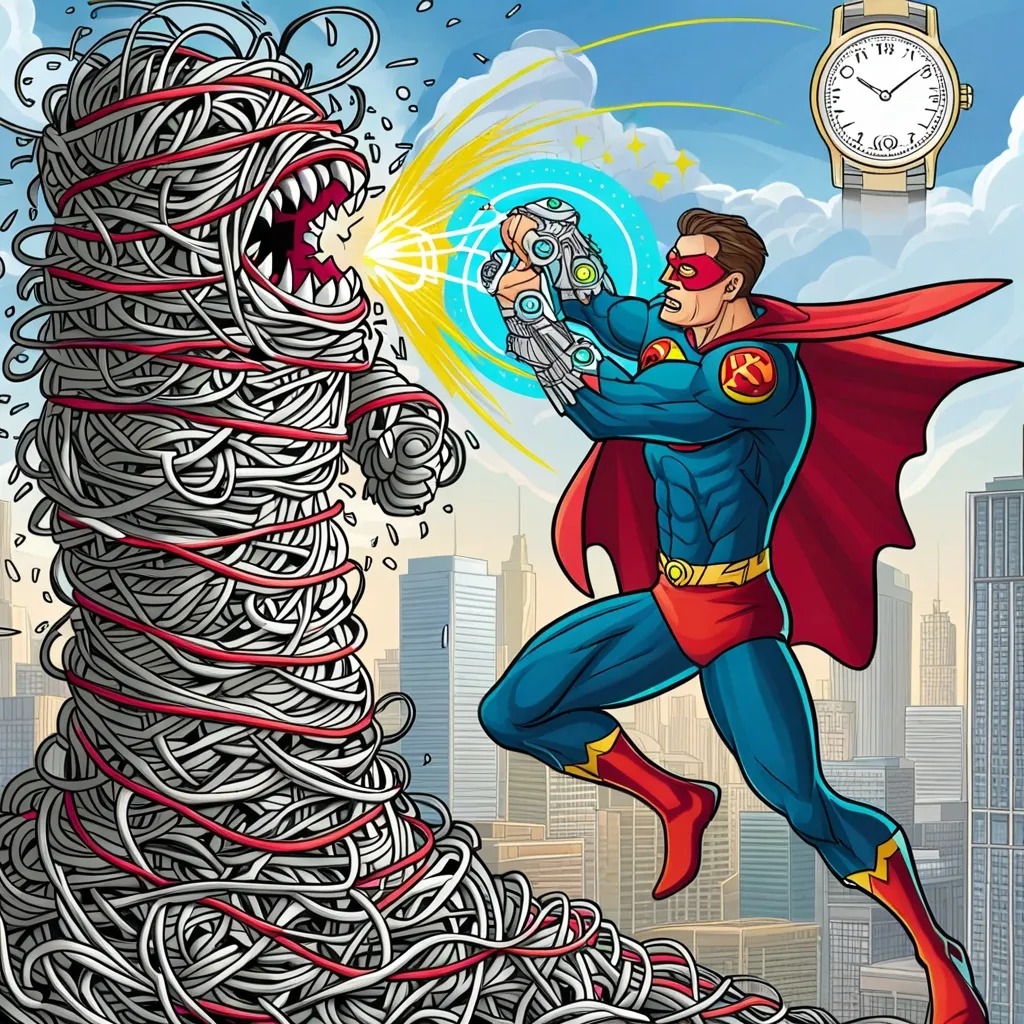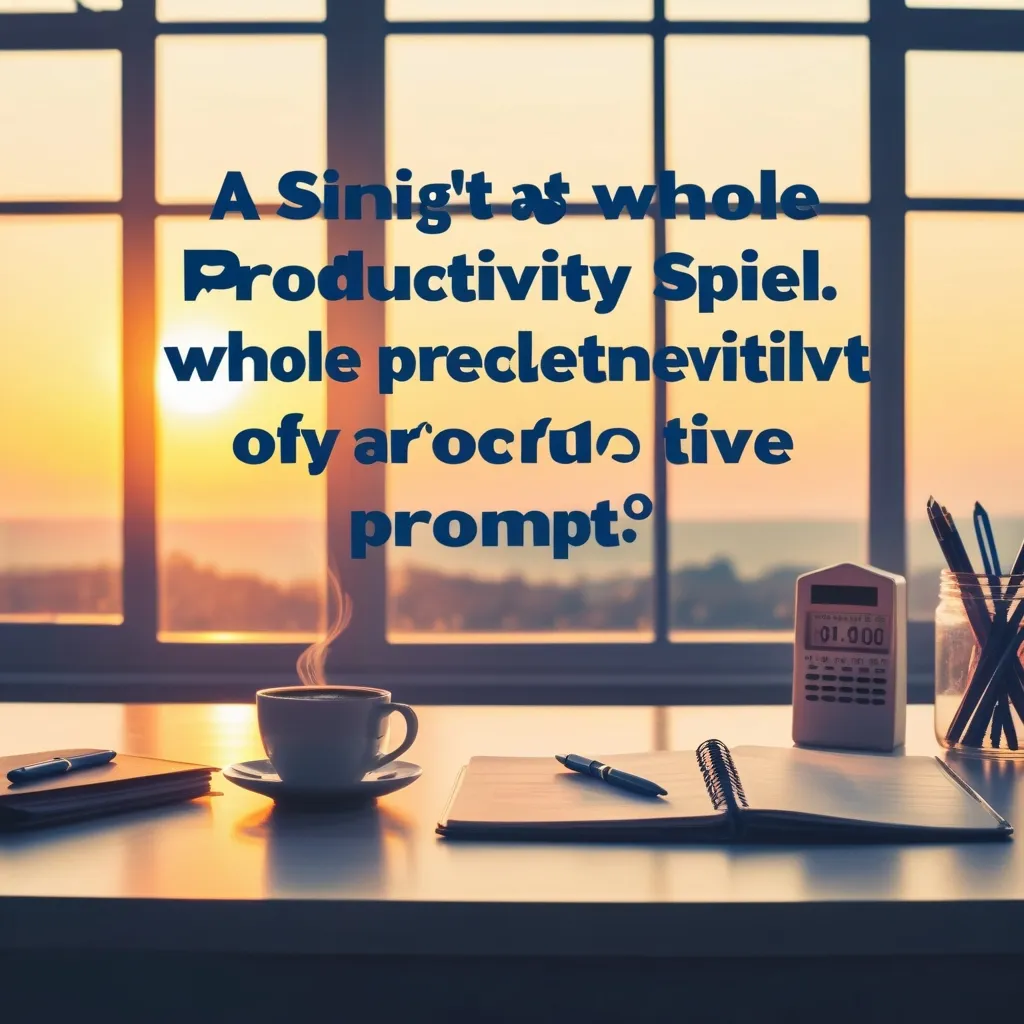Ever feel like your to-do list is out to get you? Like it’s some sort of monster that keeps growing, no matter how many tasks you cross off? Here’s a little secret—automation could be your secret weapon against this beast. In our whirlwind world, being a master of your time is a must. Whether you’re handling personal errands or knocking out professional duties, automation tools can change your life by managing those boring, repetitive tasks for you. Trust me, these tools will give you back precious hours you didn’t even know you were missing.
So, what’s automation all about? We’re talking about software that performs tasks you’d usually do manually. Imagine not having to spend hours each week updating a spreadsheet with new info from form submissions or emails. Instead, a nifty piece of software does it for you, preventing those annoying human errors and saving loads of time.
Automation can handle a mind-boggling variety of tasks. One of the basics is data entry. Those endless hours spent typing info into databases? Gone. Automation software can fill out databases from forms or emails, cutting down on errors and freeing you up for stuff that really matters.
Social media and customer interactions are also perfect for automation. Think about it: scheduling posts at optimal times and having chatbots ready to respond to common questions. No more waking up in the middle of the night to post that marketing update or missing inquiries that could lead to big business.
Older systems in your organization? They can get a new lease on life with automation. Updating stock levels when sales happen or when new inventory arrives can be automatic. You’ll always have up-to-date info without lifting a finger.
Delegating tasks and sending out reminders can also be automated. Picture this: tasks are handed out based on predefined rules, and the system sends out reminders as deadlines loom. No more nagging emails or forgotten due dates.
Billing and payments? Say goodbye to those pesky administrative chores. Automation can generate and send invoices, set up payments, and even manage reminders if clients are late. Your financial game gets a serious upgrade.
And meetings—don’t even get me started. Imagine tools that create agendas, record meetings, summarize key points, and even transcribe conversations. Once the meeting is over, everything’s ready for review, and you can access important discussions whenever you need them.
Starting with automation is way easier than it sounds. First, identify the repetitive tasks that are sucking up your time. This could be anything from email sorting to document processing. Next, pick the right tool for the job. There are tons of options out there, each with its own specialties, like ClickUp, Jira, and Wrike for business workflows.
Once you’ve got your task and your tool, it’s time to create a workflow. Define what event triggers the action and what happens next. For instance, if adding a new task in Asana triggers automation, that task might get scheduled on the assignee’s Google Calendar automatically. Set up these triggers and actions, test to ensure they work, and then let the software take over.
The advantages are pretty awesome. First off, productivity gets a big boost. You’re freed up for more strategic, creative work. Errors go way down since tasks are automated, leading to a smoother workflow and less stress. Efficiency shoots up too. Automated processes are faster and more reliable, making for a better customer experience.
Cost savings are another win. Automation lets you manage resources better and cuts down on labor costs. Employee morale gets a lift too. When people aren’t bogged down with repetitive tasks, they can dig into more engaging, satisfying work. That leads to happier employees and less burnout.
There are tons of real-world examples to illustrate this. Meeting transcriptions can be automated with tools like Fellow, which record and transcribe in real time. Data entry between systems is handled smoothly by automation tools, ensuring seamless information flow. Invoicing? Automated tools can handle generating, sending, and scheduling payments. You can automate social media posts and responses, and even task assignments and due date reminders.
Choosing the right tool is crucial, of course. Start with identifying what you need to automate. Different tools are great at different things, so link up your needs with the tool’s strengths. Check out integrations too, especially with tools you already use. For instance, ClickUp integrates with Slack, Google Sheets, GitHub, and more.
Ease of use is a big deal. Look for drag-and-drop interfaces or pre-built templates to keep things simple. Scalability matters too. As your business grows, make sure your automation tool can keep up with increased workloads without needing a bunch of extra manual effort.
In the end, task automation is a total game-changer. It pulls you out of the weeds of repetitive tasks and lets you focus on what really counts. By harnessing the power of automation, you can streamline workflows, boost productivity, cut down on errors, and become way more efficient. Whether it’s data entry, social media, or meeting management, there’s an automation tool out there for you. So why wait? Start automating those repetitive tasks and reclaim your time for the work that truly matters.