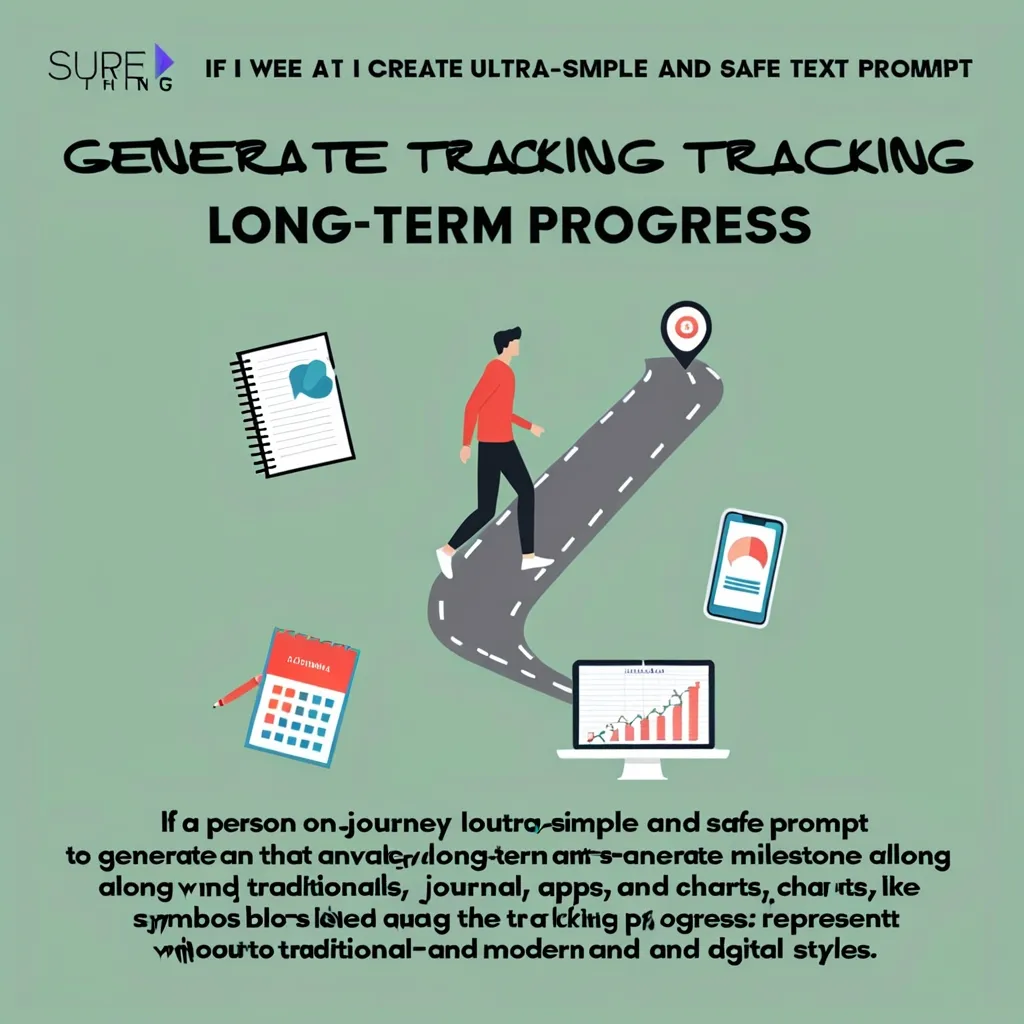In today’s fast-moving world, keeping track of our tasks is critical for staying productive and stress-free. Task management apps have become the go-to tools for making this possible. They help you organize and prioritize everything on your to-do list, ensuring nothing slips through the cracks.
The Digital Advantage
While paper lists have a nostalgic charm, digital task management apps bring a host of benefits to the table. With a few taps, you can create, arrange, and shift tasks around as your priorities change. Plus, these apps let you attach notes, links, and files, so all the info you need is right at your fingertips. Sharing task lists and assigning tasks are also a breeze, making these apps perfect for both group projects and managing family chores.
Choosing the Right App
When hunting for the perfect task management app, focus on finding one that’s easy to use. A clean, user-friendly interface will make it enjoyable, and you’ll be more inclined to use it regularly. Look for apps with strong tools for organizing tasks, such as natural language input, custom views, and options to sort by due date or priority.
Collaboration features are crucial, too. Whether teaming up on a work project or divvying up household chores, the ability to share and assign tasks makes life easier. Apps like Todoist and Asana shine in this department, offering seamless collaboration tools that keep everyone on the same page.
Top Task Management Apps
Todoist is a favorite for its cross-platform support, automatic syncing, and great features like productivity reports and collaboration tools. It’s versatile enough for both personal and professional use, whether you’re organizing work tasks or planning shopping lists.
Asana is another powerhouse, packed with comprehensive project management features. It’s ideal for teams, allowing users to delegate tasks, track progress, and communicate in real-time. Customizable views and real-time collaboration make it a top pick for project managers.
For those who prefer a visual approach, Trello is a dream come true. Using boards, lists, and cards, Trello’s Kanban-style setup makes it easy to see all ongoing tasks and their progress. It’s perfect for team collaboration and visualizing workflows.
Organizing and Prioritizing
Effective task management starts with organizing and prioritizing your to-do list. Whether you’re using paper or an app, break down big tasks into smaller, more manageable pieces to make progress visible. This helps prevent overwhelm and keeps you focused on what’s most pressing.
Prioritization is key. Consider using the Eisenhower Matrix to classify tasks by urgency and importance, ensuring you tackle the most critical ones first. Many apps let you set deadlines and prioritize tasks, helping you stay focused on high-priority items.
Work Task Management
Work tasks can be more complex. Start with a detailed list of all your goals and tasks. Use your task management app to organize these under different projects or categories, keeping personal and professional tasks separate.
Teamwork is often essential at work. Use your app to delegate tasks and monitor progress. Functions like commenting, file attachment, and real-time updates keep everyone aligned. Regularly reviewing task and project progress ensures deadlines are met and work stays on track.
Personal Task Management
For personal tasks, you can be more flexible. Create lists for different life areas, like work, personal projects, and household chores. Apps like Todoist and TickTick offer gamification and habit tracking features to keep you motivated.
Some apps, like MyLifeOrganized, let you create hierarchical lists and set task dependencies, which is great for complex personal plans, such as weddings or business trips.
Time Management and Reminders
Effective time management goes hand-in-hand with task management. Use your app to set deadlines, reminders, and schedules to allocate your time wisely. Many apps offer calendar sync and daily planners, helping you visualize and plan your day.
Reminders are crucial, too. Apps like MyLifeOrganized can send smart reminders based on location, so you’ll never forget a task. Imagine having your shopping list pop up when you enter the mall – super handy, right?
Wrap-Up
Task management apps are game-changers for boosting productivity and reducing stress. Find one that suits your needs, and you’ll be able to organize and prioritize tasks with ease. Whether dealing with personal chores or large projects, these apps offer the flexibility and features you need to stay on top of things.
Incorporating a task management app into your daily routine can lead to better time management, enhanced collaboration, and a clearer view of all your tasks and projects. Dive into the world of digital task management – your productivity will thank you.