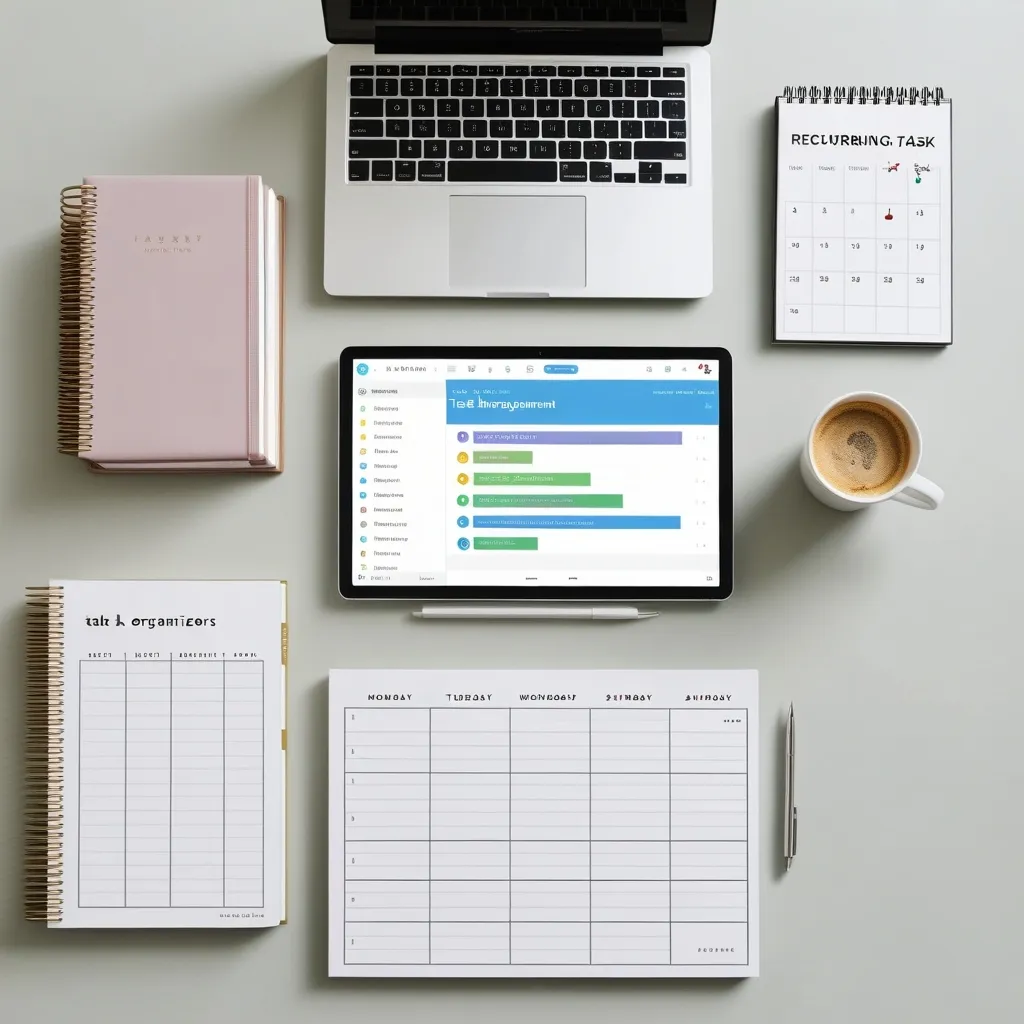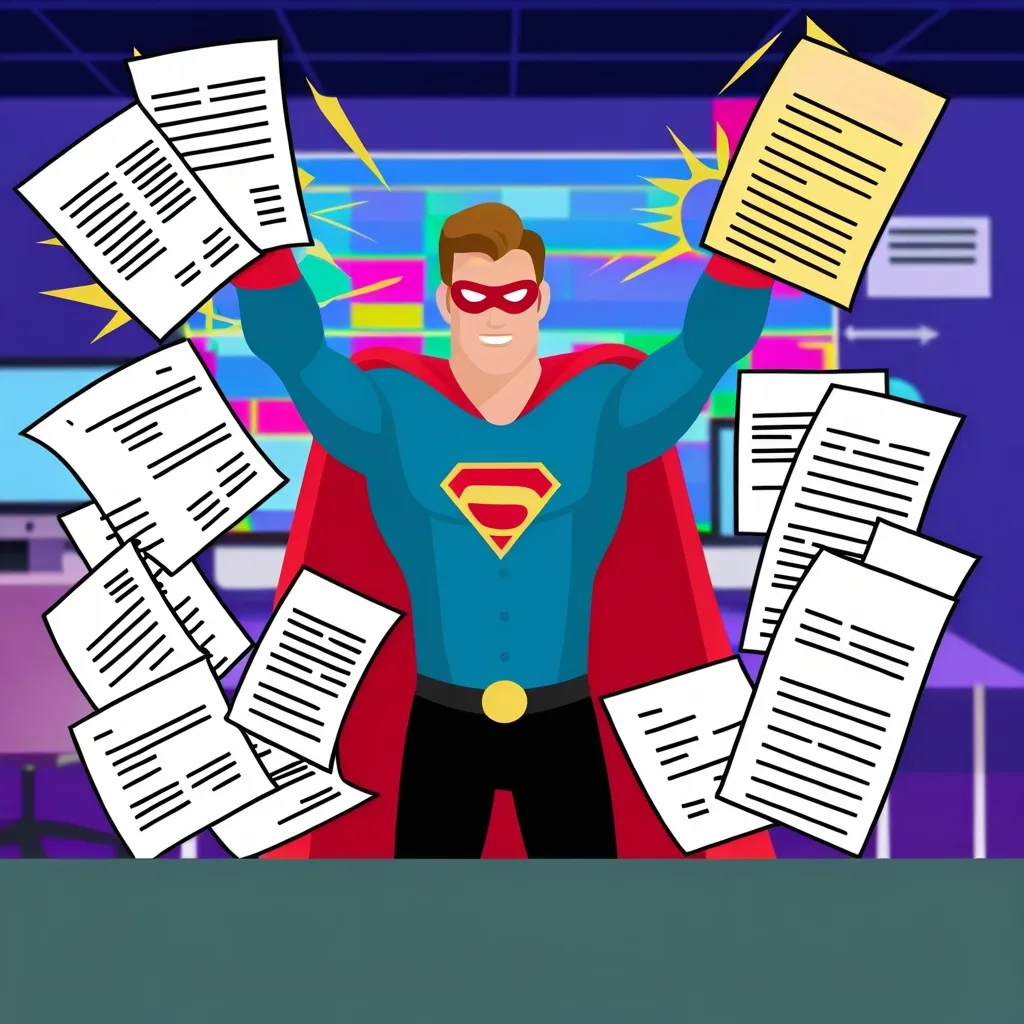In our hustle-bustle world today, it feels like there’s always another task waiting just around the corner. Staying on top of everything can feel overwhelming. That’s why having a good game plan for managing tasks can be such a lifesaver. One strategy that works wonders? Using templates for recurring tasks. It’s like having a cheat sheet that not only saves time but also keeps things consistent and minimizes goof-ups. Let’s dive into how this works and some cool benefits.
The Magic of Task Templates
Ever wished you had a magic wand that could complete the mundane parts of your tasks for you? Well, task templates are the next best thing. Imagine having a pre-set format that lays out all the details, steps, and extras needed for a task. It’s like having a secret recipe that you can whip out anytime. From task titles and descriptions to due dates and even handy attachments, templates cover it all. The best part? Once you create a template, you can reuse it as many times as you want, especially for those repetitive tasks.
Think about it; if you’ve got a team meeting every week, creating a template that includes the agenda, participants, and recurring to-dos means you don’t have to type out the same info repeatedly. Instead, each week, you’ve got a ready-made task waiting for you, decked out with all the familiar faces and to-dos. How cool is that?
Getting the Hang of Templates in Notion and ClickUp
Various task management tools offer nifty features to set up recurring tasks with templates. Notion and ClickUp are two such lifesavers.
Notion
Notion is a go-to for many because of its flexibility and powerful database tricks. Here’s a simple way to set up recurring tasks using templates in Notion:
-
Create a Template: Start by setting up a new template in your task database. Pick the master template creation tool in your database’s dropdown menu and fill in all the details you’ll need for your task—like task title, due date, tags, and attachments if necessary.
-
Set Up the Recurrence: Once your template looks ready to rock, go to the template you made and look for additional options (like three dots). Click on “Repeat,” and set how often you need this task to pop up—daily, weekly, monthly; it’s all there.
-
Automate It: Notion will automatically generate a new task based on your template at the intervals you’ve chosen. No residual mess from last week’s task, just a clean slate every time.
ClickUp
ClickUp is another great tool, and while it’s still working on making templates directly applicable to recurring tasks, you can still make it work with a bit of automation magic.
-
Create a Template: Begin by setting up a task template in ClickUp, including all the nitty-gritty details and steps.
-
Set Up Automation: Use ClickUp’s automation feature to trigger new tasks based on your template at your preferred intervals. This may take a touch more effort upfront but ensures each new task is squeaky clean, with no leftover data from previous tasks.
Why Bother Using Templates?
The advantages of using templates for recurring tasks are pretty sweet:
-
Saves Time: No more endless hours recreating the same tasks. Templates shave off precious time especially for tasks that come up daily or weekly.
-
Ensures Consistency: A template means each task sticks to the same structure every time. So long, forgotten steps and missing info!
-
Reduces Errors: Templates reduce the risk of errors by spawning each task with pre-verified information. No more manual input mistakes.
-
Keeps You Organized: Templates help keep all your tasks streamlined. They make it easy to filter and sort your to-dos based on their templates, which in turn makes managing your workflow a breeze.
Templates in Action: Real-World Examples
This template jazz isn’t just for personal to-dos; it’s a game changer in the professional arena too.
-
Client Invoicing: Need to whip up client invoices every month? Design a recurring task template with all the invoicing essentials—dates, client info, payment details—and bam! A new task ready for review and send-off every month, smooth as butter.
-
Weekly Team Meetings: Got team huddles every Monday? Set up a template with agenda items, attendee list, and action points. This way, every week you jump into the meeting ready to rock without scrambling to set things up last minute.
-
Payroll Processing: Processing payroll involves multiple steps and bits of recurring data. Using a template ensures each payroll task starts fresh and error-free, making the entire process less of a headache.
When Templates Get Tricky
Even the best methods encounter a few bumps along the way. Maybe your tool doesn’t support templates for recurring tasks directly, or managing a large number of recurring tasks starts to feel like juggling too many balls.
Here’s a tip: Tools like Zapier can come to the rescue. For instance, in Notion, Zapier can automate the creation of tasks based on your templates. This not only simplifies things but also whittles down the number of steps you need to take, making it manageable even if you’re swimming in tasks.
Wrap-Up
Using templates for recurring tasks could be your secret weapon in streamlining task management. It can save time, foster consistency, and cut down on errors. Whether you’re using Notion, ClickUp, or any other task management tool, setting up recurring tasks with templates can seriously boost your productivity and workflow efficiency.
Getting your tasks set up efficiently means you can focus on ticking them off rather than sweating over setting them up. It’s like having a tidy and organized task list that doesn’t just look good but also works wonders in helping you hit your goals. Happy task templating!