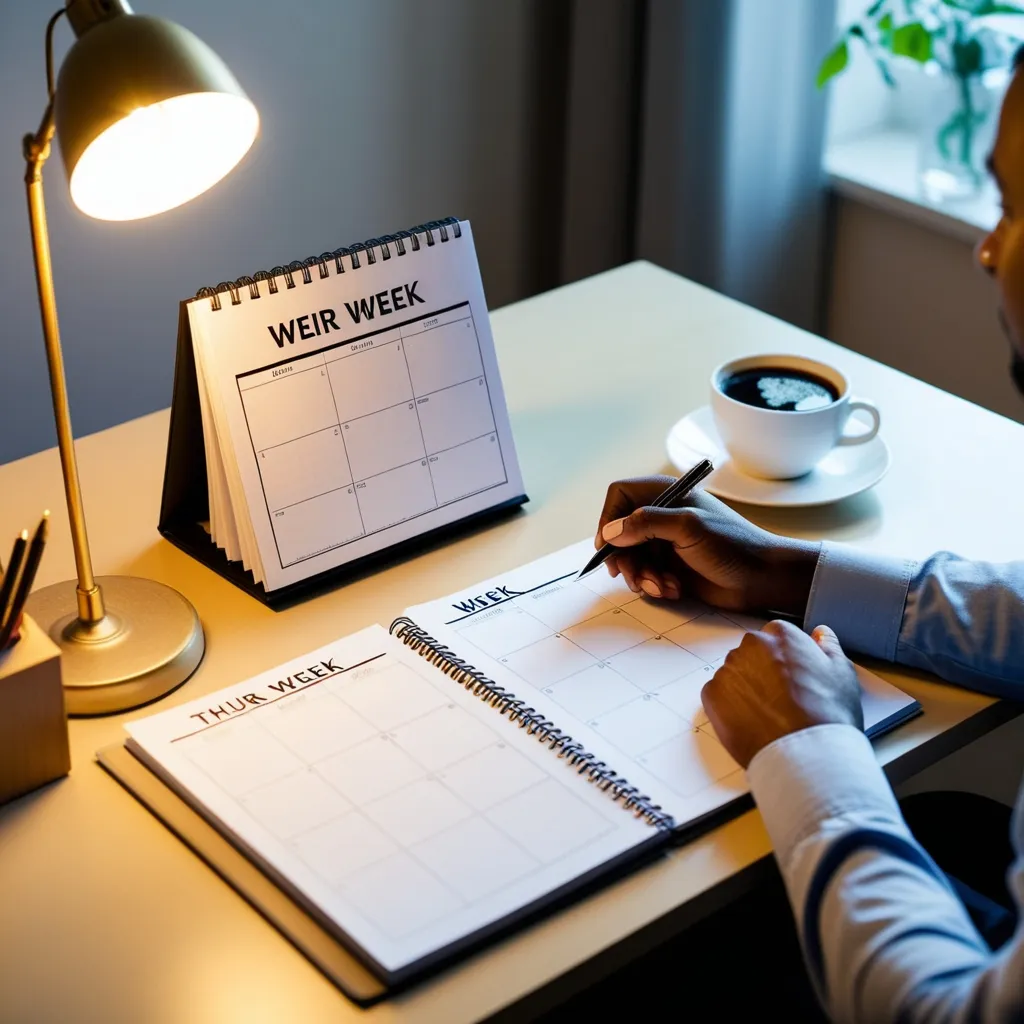Managing workflows efficiently is a game-changer for any business, especially when it comes to dealing with customer relationships. CRM, or Customer Relationship Management tools, are all about making those processes smooth and automatic. Think of them as magical wands that save time and boost productivity by handling various aspects of customer interactions.
What are CRM Workflows?
CRM workflows are essentially sequences of steps organizations follow to keep their customer interactions smooth and effective. By automating different parts of customer relationship management, these workflows make sure everything is consistent and efficient. This automation helps in guiding leads through the sales funnel, all the way from initial contact to closing deals and beyond.
Breaking Down CRM Workflows
To understand CRM workflows, let’s talk about their main components.
Starting with lead generation and qualification, it’s all about spotting potential leads and checking if they meet certain criteria to become actual customers. Once they’re qualified, all their data gets stored in the CRM system—a goldmine of customer info.
Next up is customer data entry. This step is crucial. It involves gathering all the important details about the customer, like contact info, purchase history, and how they prefer to be contacted. This data is then used to personalize interactions and support.
Communication and engagement are at the heart of any CRM workflow. This includes email campaigns, phone calls, and social media chats. The aim is to keep customers engaged with timely and relevant communications through all the channels.
For companies with a sales team, the workflow includes steps from initial contact to closing deals. This makes sure every lead is properly nurtured through the sales funnel.
To ensure transactions go smoothly, CRM systems also handle order processing and fulfillment. This helps track orders, manage inventory, and ensure timely delivery.
And of course, customer support and service are a big part of CRM workflows. This involves managing customer inquiries and complaints efficiently, automating support ticket management, sending reminders, and keeping team members updated about customer issues.
The Magic of Automation
Automation is what makes CRM workflows powerful. By integrating automation with other business aspects, manual efforts get reduced, efficiency gets a boost, and consistency is ensured. With automation tools, teams can focus on high-value tasks while simplifying data analysis and improving overall productivity.
Different Types of CRM Workflow Automation
Automation comes in various forms. Let’s explore a few:
Automating lead scoring helps identify high-potential leads based on their behavior and engagement, ensuring only the best leads get pursued.
Sales process automation involves setting up workflows that guide leads through the sales pipeline, including tasks like follow-ups, email campaigns, and assigning leads to sales reps.
Account management automation tackles managing existing customer accounts with tasks like regular check-ins, renewal reminders, and upselling opportunities.
Automating customer support ticket assignment helps ensure customer inquiries get addressed quickly by assigning tickets to the right support agents based on their availability and expertise.
Lead drip campaigns involve sending a series of emails or messages to leads to keep them engaged until they’re ready to make a purchase.
Customer lifecycle management takes care of the entire customer journey, from getting new customers to keeping them around. Automated workflows provide timely and relevant communication at every stage.
How to Implement CRM Workflows
Making CRM workflows work for your business takes a clear strategy and teamwork. Here’s a simple way to get started:
First, define your objectives. Be clear about what you want to achieve with your CRM workflows—whether that’s improving customer satisfaction, boosting sales, or increasing efficiency.
Next, find areas for improvement. Get input from your team to pinpoint areas that need the most attention. This helps tailor the workflow to their needs and pain points.
Choose the right CRM solution. Pick a CRM tool that fits your business processes. Look for features like scalability, customization, and easy integration with other business systems.
Implement the CRM solution and customize it to fit your business. Add steps and stages according to your needs and include relevant activities and tasks.
Monitor progress regularly. Set performance metrics and track how well your workflows are doing. This helps spot areas that might need improvement.
Why CRM Workflow Automation is Awesome
Automating CRM workflows has some great benefits:
First, it enhances efficiency. By automating redundant steps, you save time and maximize efficiency, boosting productivity across sales, marketing, and customer support teams.
It also improves customer support. Integrating CRM with workflow management helps respond promptly to customer queries, reducing frustration and increasing satisfaction.
CRM workflows foster internal collaboration. They smooth out communication across departments so everyone stays on the same page, reducing the risk of missed opportunities.
Finally, they ensure a consistent flow of processes. This helps prioritize tasks and focus on immediate needs, leading to better time management and operational efficiency.
Choosing the Right CRM Software
When it comes to picking the best CRM software, consider these key features:
Scalability is crucial. The CRM software should be able to grow with your business needs, handling more data, users, and processes without slowing down.
Customization is another must-have. You should be able to tweak the CRM software to fit your specific needs for effective workflow management.
And don’t forget integration. Your CRM platform should easily integrate with other business systems for a seamless flow of information across departments.
Real-World Applications of CRM Workflow Automation
Imagine a scenario where a lead submits a form on your website. With CRM workflow automation, a series of follow-up emails and phone calls can be set up to nurture the lead until they’re ready to make a purchase.
When a customer submits a support ticket, CRM workflows can automatically assign the ticket to the right support agent based on their availability and expertise. This ensures quick resolution and boosts customer satisfaction.
By automating lead scoring, you can qualify leads based on their engagement and behavior. For example, if a lead downloads a whitepaper and attends a webinar, the CRM can automatically score the lead higher, indicating their readiness to purchase.
In conclusion, using CRM tools to manage workflows and automate customer data management is a powerful way to streamline business operations. By understanding the key components of CRM workflows, leveraging automation, and implementing best practices, businesses can dramatically enhance efficiency, improve customer support, and drive growth. Whether handling lead generation, sales processes, or customer service, CRM workflows can help achieve goals more effectively. So, dive into the world of CRM and let automation drive your business success.