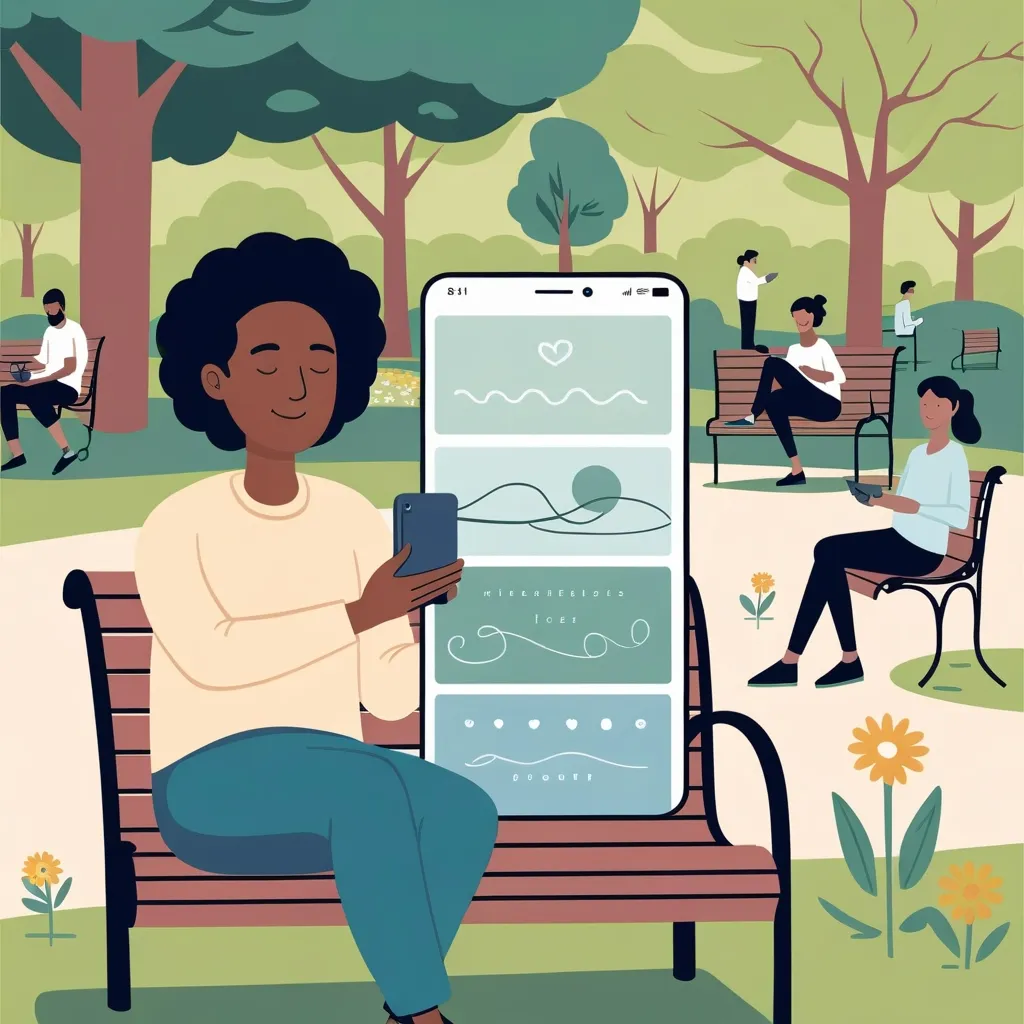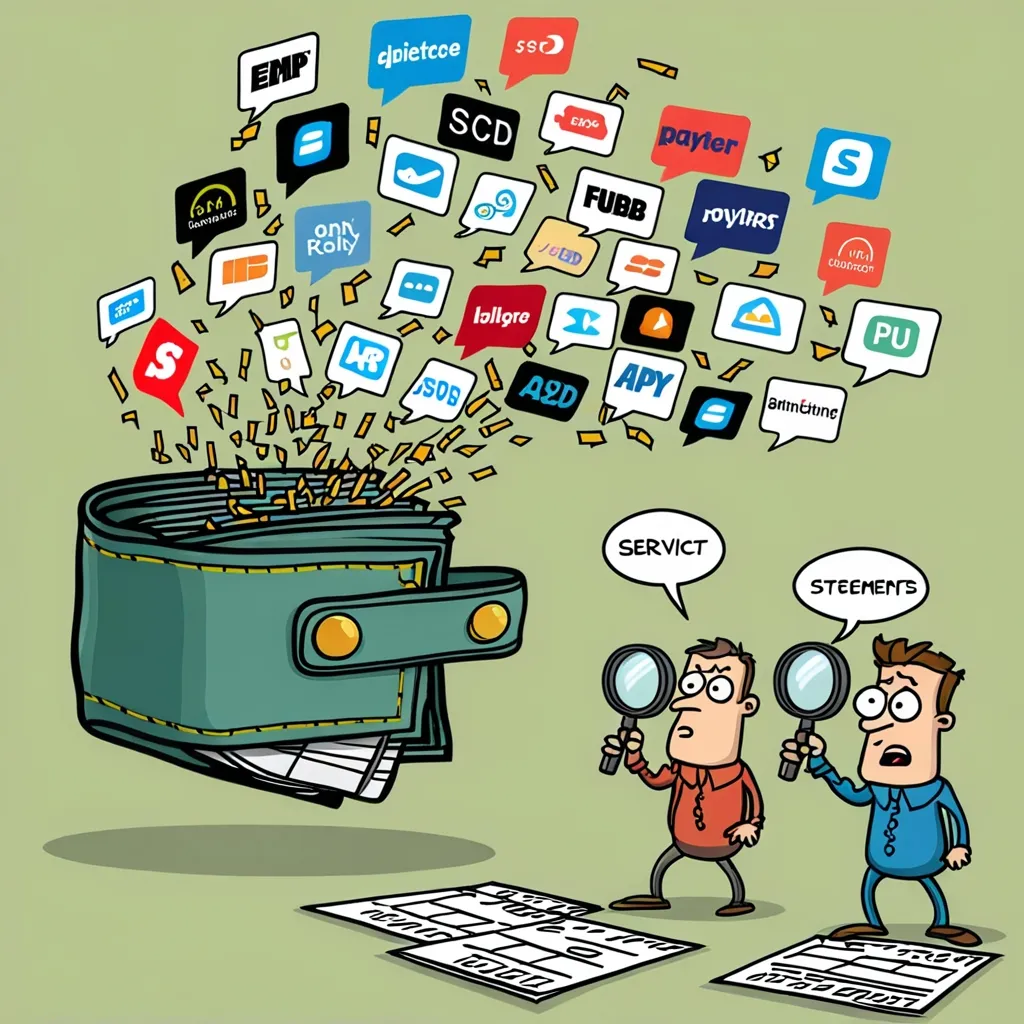Navigating the unending barrage of emails, apps, files, and notifications hitting us daily can be downright draining. As we drown in this digital mess, our productivity takes a nosedive, and the stress? Oh boy, it skyrockets. But, there’s light at the end of this chaotic tunnel: digital decluttering. Let’s dive into how this simple yet powerful practice can give us a cleaner, more productive digital life.
Unpacking Digital Clutter
Think of digital clutter as the online equivalent of that messy desk you can’t work on. It’s all those unnecessary files, emails, apps, and online accounts that clutter up your space and fry your brain. When there’s too much junk in your digital world, it can cause decision fatigue, stress, and, ultimately, a drop in productivity. It’s odd, but only a tiny fraction of our programs and apps are truly essential.
Productivity Meets Chaos
Picture this: you’ve got an assignment due, but you can’t find the right document. You scroll endlessly, disoriented and anxious. Digital clutter does that to you. It makes it hard to find important info, wasting time and slicing up your focus into bits. Just like a disorganized room, a clogged up digital space can cause anxiety and stress. Wading through old files, irrelevant emails, and useless apps bogs you down, leaving you less efficient and more flustered.
Organizing Digital Files
Start tackling the chaos by sorting your digital files. Audit everything you’ve got. Bin the duplicates, toss outdated documents, and delete irrelevant downloads. Set up a simple, organized system with folders that make sense—think “Work,” “Personal,” “Projects.” Use names that actually describe what the files are.
Moving stuff to the cloud? Great idea. Google Drive and Dropbox are life-savers here. They’ll keep your physical storage clutter-free and add an extra layer of security. Make sure your files are neatly tucked into folders so you can access them in a jiffy from any device.
Taming the Email Monster
Emails can either be allies or enemies; it’s all about how you manage them. Unsubscribe from newsletters and promotional emails that no longer interest you. Clean up your inbox by categorizing emails with folders and tags—think by project, sender, or urgency.
Stick to specific times for checking and organizing emails to avoid distractions. Maybe once in the morning and once in the afternoon. This keeps you focused and away from the constant ding of incoming messages.
Simplify Your Online Accounts
List all your digital accounts and figure out which ones you actually need. Ditch or deactivate the rest. A password manager can be your best friend here, organizing your login details and boosting online security. Try consolidating accounts for similar purposes, like social media, to streamline your digital life.
Embrace Regular Digital Decluttering
Decluttering your digital world isn’t a one-off task. Set a reminder to routinely review and tidy up files, emails, and accounts. Adopt a minimalist mindset towards digital content. Before installing a new app or making a new account, ask yourself if it’s truly necessary.
Managing Apps and Devices
Regularly clean out apps you don’t use. They hog space and slow down your devices. Group your desktop files into folders and delete unnecessary shortcuts. Regularly empty your downloads folder too—keep it lean and organized.
Chuck pre-installed software you don’t need. Devices often come loaded with bloatware that you’ll never use. Removing these apps can improve storage space and device performance.
Boosting Digital Security
Organize and secure your passwords with a password manager. This reduces clutter and significantly improves your security. Forget sticky notes or messy spreadsheets filled with passwords. Let a password manager do the heavy lifting.
Organizing Photos and Notes
Declutter redundant or unwanted photos. Shift from physical notepads to digital note-taking apps. These not only help declutter your space but are eco-friendly too.
Why Bother with Digital Decluttering?
A tidy digital space brings heaps of benefits. Enhanced productivity is a big one; fewer distractions mean better focus. You’ll find important files and documents without wasting precious time.
A decluttered digital world promotes mental clarity and reduces stress. It enables smooth workflows and improves time management. You spend less time searching for information and more on productive tasks or activities that bring joy.
Leveraging Digital Tools for Organization
Loads of digital tools can assist in decluttering. Project tracking tools like Clockify can help manage time, track breaks, and schedule work hours. Cloud storage services like Google Drive, Dropbox, or OneDrive keep your files organized and accessible from any device. Password managers like LastPass or 1Password are great for securing and organizing passwords.
Cultivating Digital Minimalism
Digital minimalism is a way of using technology that aligns with your values and priorities. Carefully curate your digital environment to minimize distractions and maximize productivity. Identify and keep the digital tools that add value to your life. Uninstall or disable the ones that contribute to digital clutter.
Set boundaries with social media. Limit usage and curate your feed to promote positivity and meaningful content.
Streamlining Notifications
Notifications are like digital mosquitos—they constantly bug you and pull your attention away from what matters. Streamline by turning off unnecessary alerts. Set specific times to check messages. This helps maintain focus and mental clarity.
The Grand Takeaway
Organizing your digital life is a journey toward better productivity and mental clarity. Taking steps to declutter your files, emails, and online accounts paves the way for a focused, efficient, and stress-free life. The goal isn’t to be perfect but to make progress.
Integrate digital decluttering into your routine, and it can profoundly impact your professional and personal life. A cleaner digital space means efficient workflows, reduced stress, and a sense of calm. Take the steps to declutter your digital life and watch the transformative effects ripple through your overall well-being.