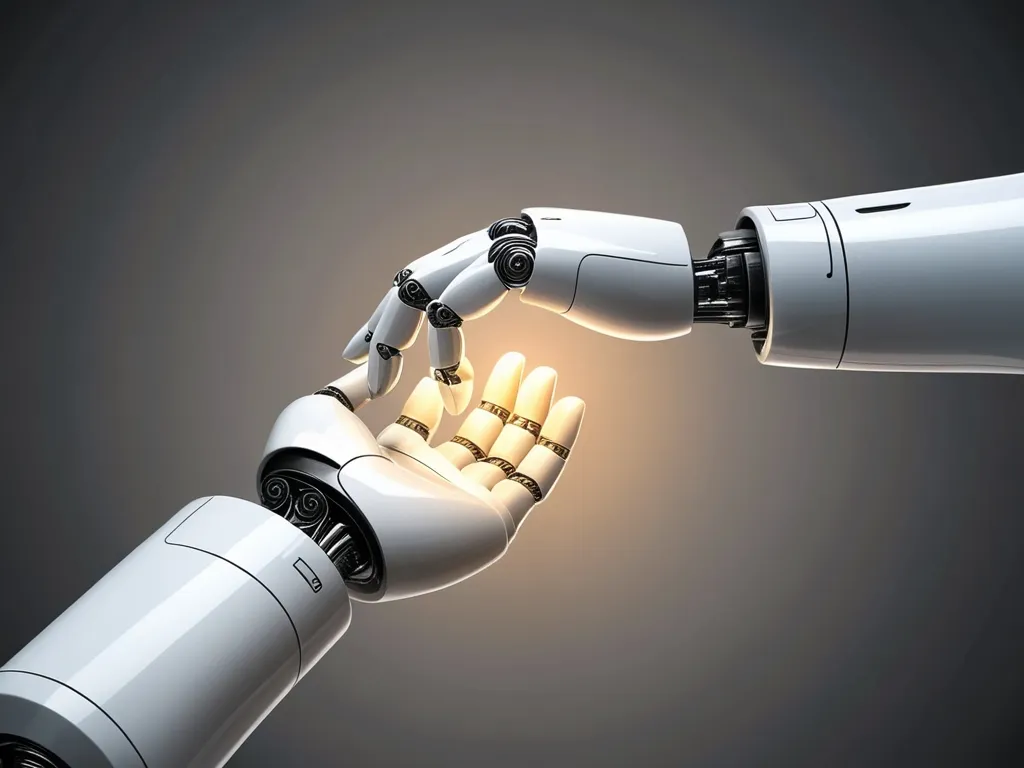In the crazy, fast-paced digital world we live in, managing your digital files efficiently is more essential than ever. Keeping everything tidy not only boosts your productivity but also cuts down on stress. Just think about all those hours wasted searching for a specific document. Well, that’s time you can get back. So let’s dive into how to batch organize your digital files to keep your computer and gadgets clutter-free.
First up, it’s all about taking stock of what you have. Assess your files to pinpoint the important ones and toss out the junk. Group similar documents together—like financial reports with financial reports and creative drafts with other creative drafts. Spot duplicates and decide which ones are worth keeping. Seriously, why hang on to last year’s Christmas shopping list when it’s mixed up with key HR documents? Delete what you don’t need, archive and categorize what you do. You’ll start feeling lighter already.
Once you’ve purged the unnecessary files, it’s time to create a logical folder structure. Think of it as designing a blueprint for your digital space. Start with broad categories like “Work,” “Personal,” “Confidential Files,” or “Client Documents.” Under these main folders, drill down into more specific subfolders. For instance, in your “Work” folder, you might have separate folders for “Reports,” “Projects,” and “Meetings.” If you’re into photography, maybe a “Photography 2023” folder with subfolders like “Weddings,” “Portraits,” and “Landscapes” works for you. The idea is to find a sweet spot: not too many folders but not too few.
Now, let’s talk naming conventions. Naming your files in a consistent way makes a world of difference. It could be something as simple as “[project name][date][file type].” For example, “Marketing_Plan_Q3_2023” is way better than “Untitled_Document.” This not only helps you find what you need quickly but also prevents any mix-ups when sharing files. Stick to this habit, and your workflow will feel a lot smoother.
After that, it’s all about using nested folders for a hierarchical structure. This means creating smaller subfolders within your main folders. If you have tons of files that you need throughout the year, organizing them into monthly folders makes life a breeze. Nested folders are especially handy for big projects with a lot of related documents. Each project can have its own main folder, with subfolders for each year or project phase.
Shortcuts are your best friends when it comes to quick access. Right-click on a frequently used file, select “Create Shortcut,” and drag it to your desktop or another easily accessible spot. This way, you aren’t wading through layers of folders every time you need that document.
Digital management systems can also be lifesavers. They let you tag files with keywords, which makes them super easy to search for later. Imagine you’re working on a research project: tag those files with relevant keywords like “experiment,” “instrument,” or “sample type.” You’ll be able to find those files instantly, even if they’re buried deep in your folder structure.
And don’t forget regular backups. Just like you wouldn’t risk keeping essential physical documents without duplicating them, make sure you have a system for backing up your digital files. Whether it’s an external hard drive or cloud storage, having a backup plan ensures your data is safe even if disaster strikes.
Another smart move is creating a centralized repository for your files. This doesn’t mean stuffing everything into one giant folder, but rather setting up a structured system that makes sense for your needs. You might choose a dedicated folder on your computer or leverage a cloud storage service for this. This keeps things from getting scattered all over the place and makes file management much easier.
Plan your folder hierarchy and naming conventions at the start of any project. Consider how you’ll look for and access these files in the future. Structure your folders in a way that clicks with your project flow, and give your files names that include important details at a glance.
When organizing, think long-term. It’s all about future use rather than just current needs. Why will you need these files in the future, and where would you look for them? This helps you set up categories that are intuitive and useful down the line. For instance, marketing materials might be best sorted by campaign rather than file type. That way, when you need something specific, you’re not digging through a mess of random folders.
Automation tools can be a game-changer in keeping your digital files organized. Tools like DropIt for PC or Hazel for Mac can sort files based on criteria you set, such as file type or date. These tools can monitor your folders and auto-organize incoming files, making your life a whole lot easier.
Now, let’s not forget about the desktop. Keeping it tidy can significantly help in maintaining an organized digital environment. Set your downloads to land directly on your desktop rather than a downloads folder. This encourages you to organize files before they pile up into a chaotic mess.
Tagging and searching your files is a neat trick, especially for vast numbers of documents. Attach relevant keywords to your files so you can find them quickly without navigating through endless folders.
Using cloud-based file management systems offers some solid advantages. These systems let you store, organize, edit, and share documents securely from any device or location. That means smooth and instant collaboration, boosting your productivity significantly.
A well-organized digital system not only enhances productivity by saving you time but also secures your data better. With a centralized system, you’re less likely to suffer from data sprawl, and you can enforce uniform protection measures. Features like version control help you track changes, maintaining accurate records and making sure you comply with industry regulations.
So there you have it. Follow these steps and best practices to turn your digital chaos into a streamlined, efficient system. Not only will it save you time, but it will also reduce stress and up your productivity game. Take the time to evaluate, declutter, and organize your digital files, and you’ll be cruising through your digital life like a pro.