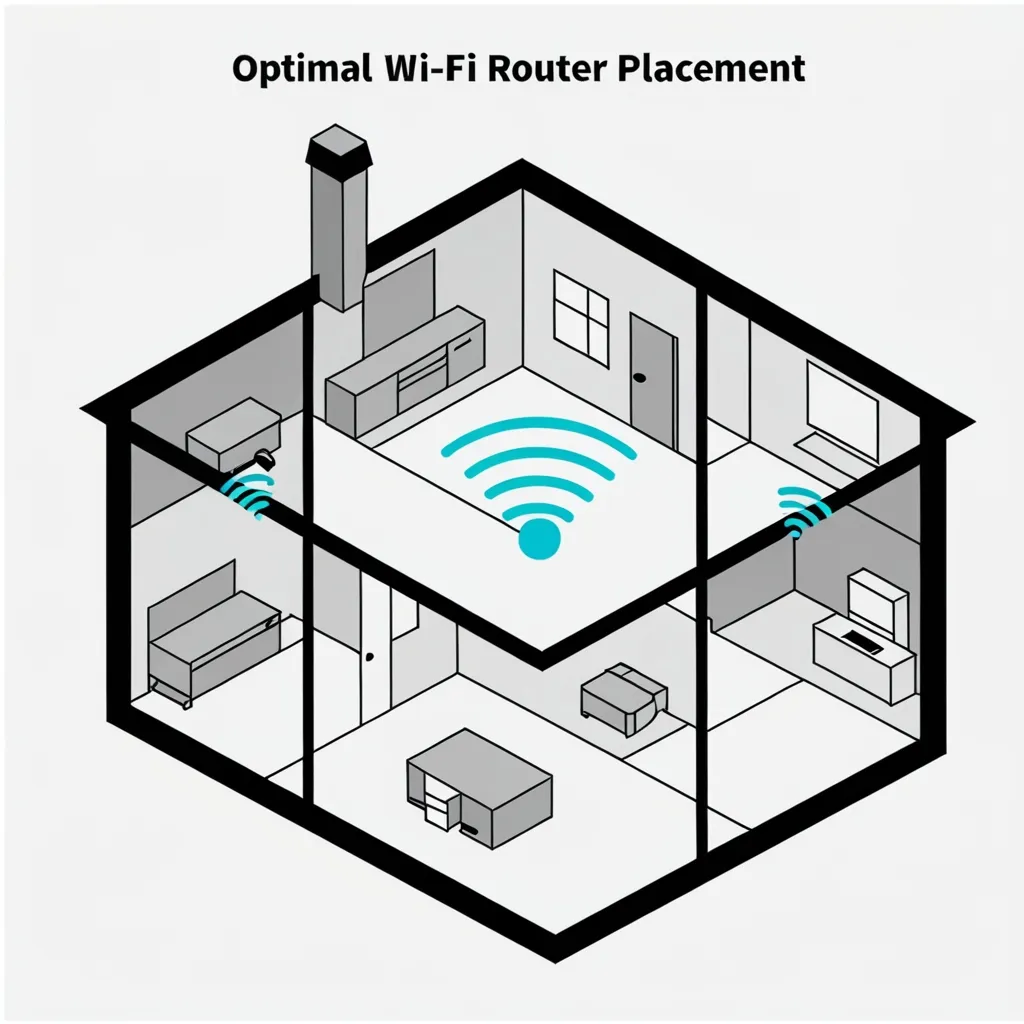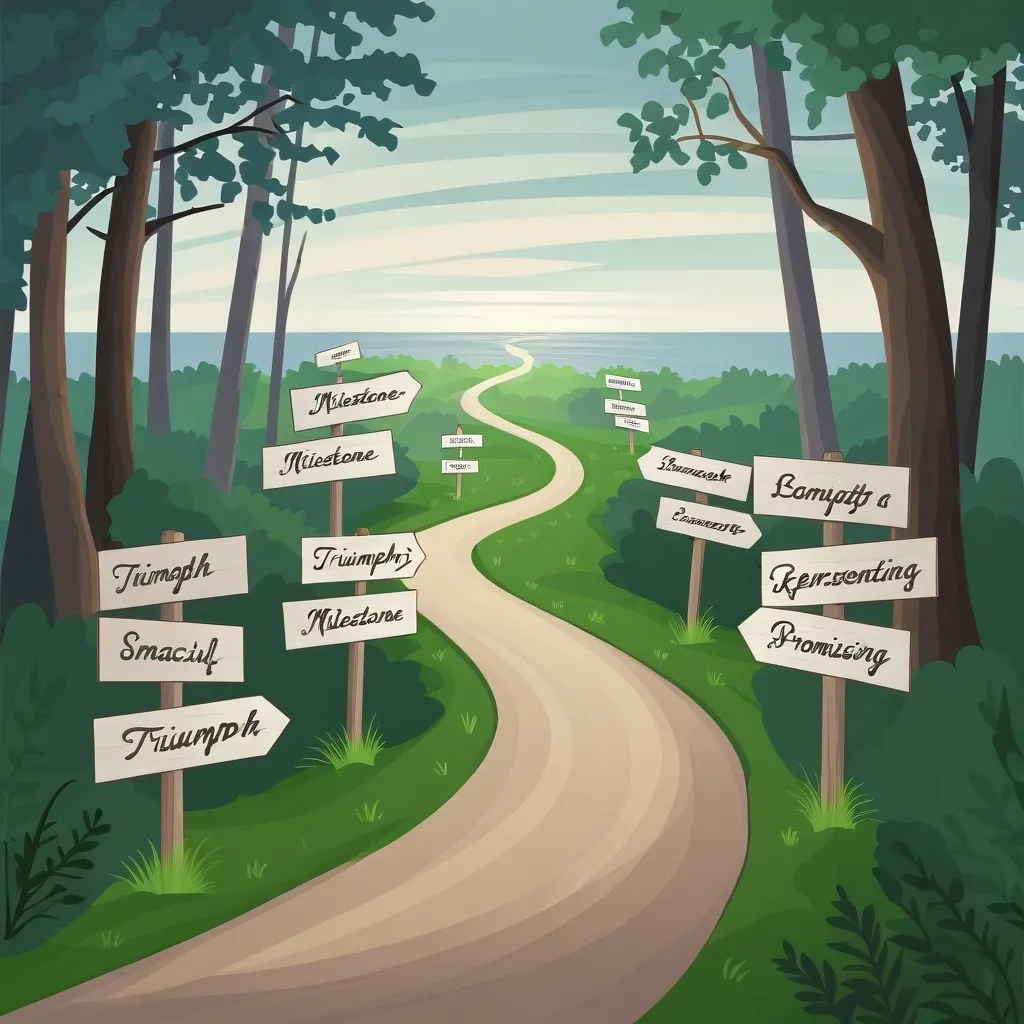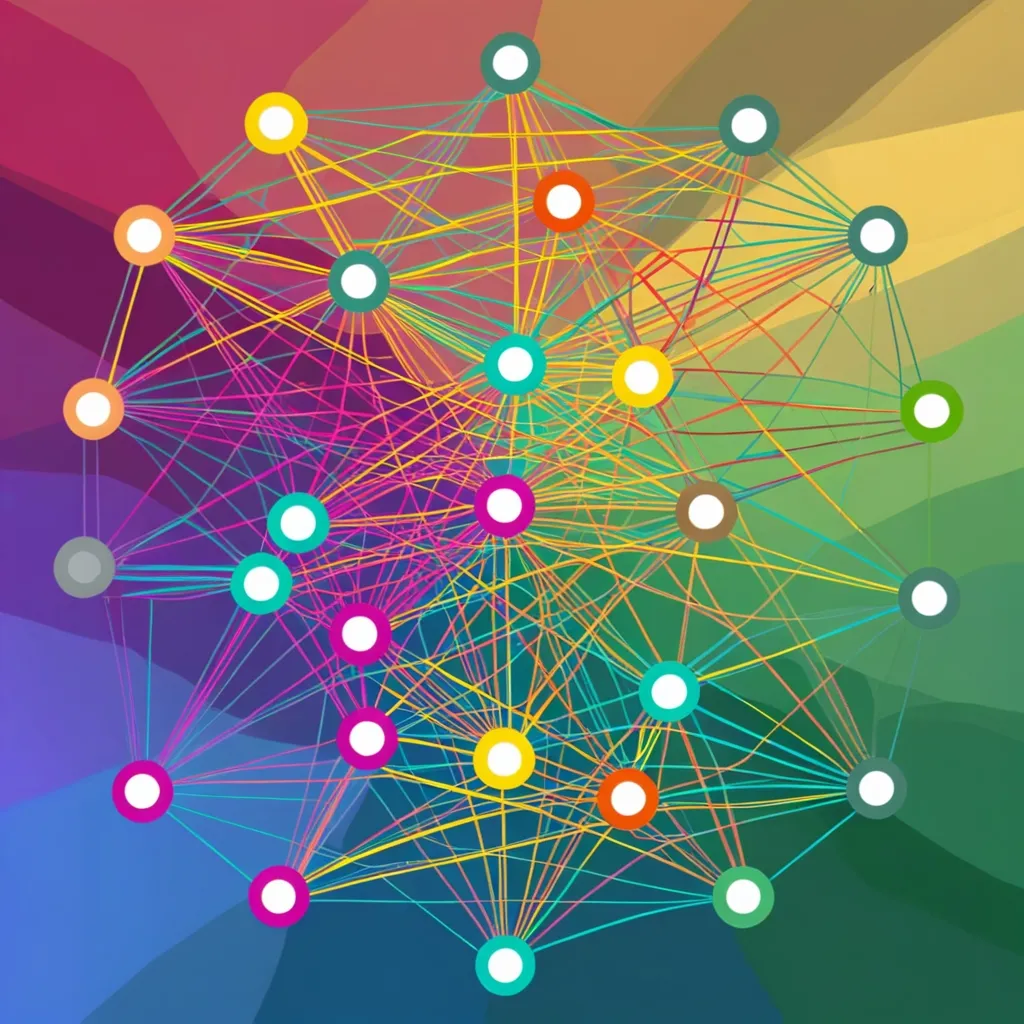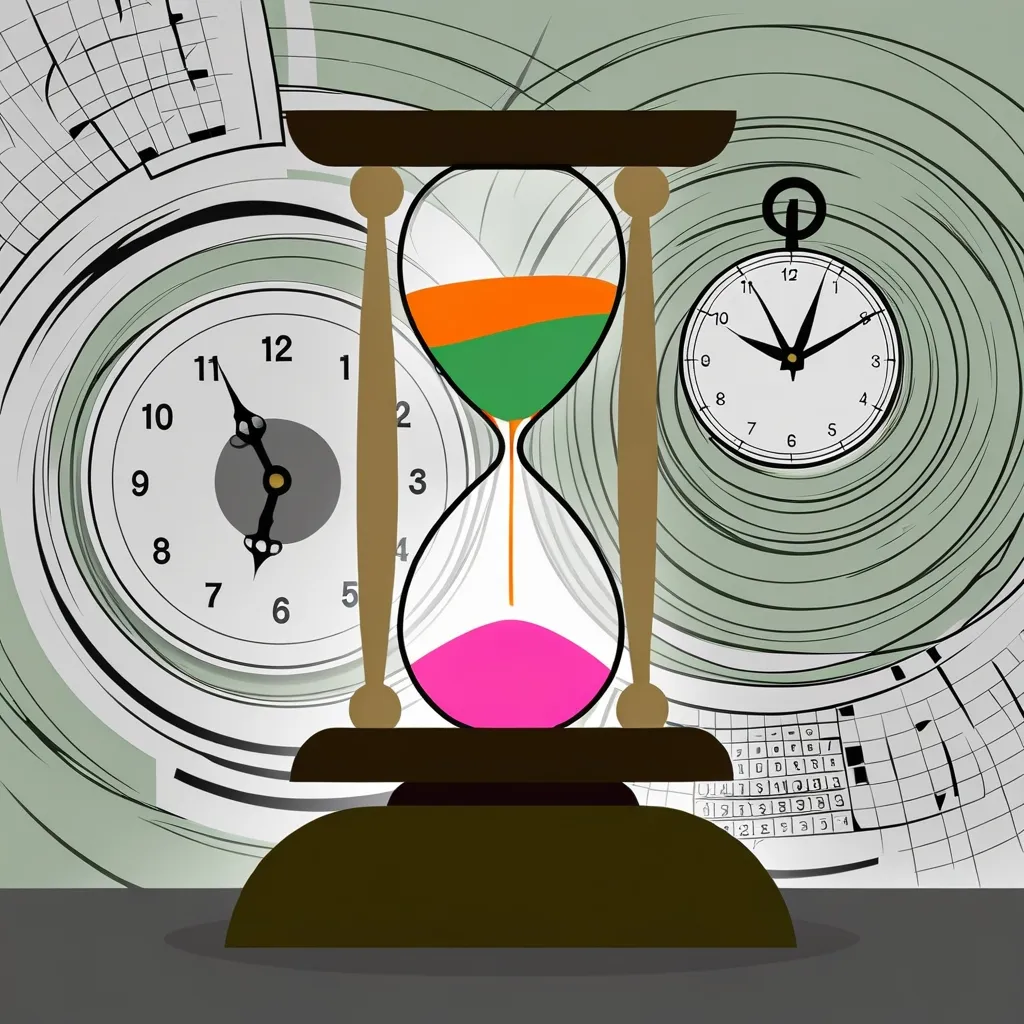The Art of Wi-Fi Router Placement: Boosting Your Home’s Internet Experience
Ever wondered why your Wi-Fi signal seems to have a mind of its own? One minute you’re streaming your favorite show without a hitch, and the next, you’re staring at that dreaded buffering icon. The culprit might be hiding in plain sight - your router’s location. Yep, that unassuming box tucked away in the corner could be the key to unlocking a whole new level of internet bliss.
Let’s dive into the world of router placement and uncover some game-changing tips that’ll have you surfing the web like a pro in no time.
Central Location: The Heart of Your Wi-Fi Universe
Think of your router as the sun in your home’s solar system of devices. Just like planets orbiting the sun, your gadgets need to be within reach of that sweet, sweet Wi-Fi signal. So, where’s the best spot? Smack dab in the middle of your home.
Now, I know what you’re thinking - “But my living room isn’t exactly the center of my house!” Don’t sweat it. We’re not talking about busting out the measuring tape here. Just aim for a spot that’s roughly equidistant from where you use your devices most. For those of you in multi-story homes, try placing it on the ceiling of the first floor or the floor of the second. It’s like giving your signal a boost to reach both levels.
I remember when I moved my router from the corner of my living room to a more central spot. Suddenly, I could stream movies in the bedroom without feeling like I was back in the dial-up days. It was like magic!
Elevate Your Game (and Your Router)
Here’s a fun fact: Wi-Fi signals love to travel downwards. It’s like they’re on a water slide, whooshing through your house. So, if your router’s chillin’ on the floor, it’s not living its best life. Give it a boost! Pop it on a high shelf, a desk, or even mount it on the wall. The higher, the better.
I once had a friend who kept complaining about their terrible Wi-Fi. Turns out, their router was hiding under a pile of magazines on the floor. We moved it to a bookshelf, and boom - problem solved. Sometimes, the simplest solutions are the best ones.
Dodge the Interference Bullet
Your home is like a minefield of Wi-Fi interference. Microwaves, cordless phones, even your trusty baby monitor - they’re all out to get your signal. These gadgets operate on the same frequency as many routers, creating a Wi-Fi traffic jam.
The kitchen is especially tricky. All those metal pots and pans? They’re like kryptonite to your Wi-Fi signal. So, if you’ve got your router hanging out next to your microwave, it might be time for a change of scenery.
I learned this the hard way when I couldn’t figure out why my signal always tanked during dinner prep. Moved the router away from the kitchen, and suddenly I could watch cooking videos without the constant buffering. Who knew?
Breaking Through Barriers
Walls. They’re great for privacy, not so great for Wi-Fi. Especially those thick concrete or brick ones - they’re like fortresses against your signal. If your home’s built like a bunker, you might want to consider a Wi-Fi extender or a mesh network system. It’s like giving your signal a megaphone to shout through those walls.
For homes with multiple levels, think strategically. Got a split staircase? That space under the stairs could be prime router real estate. It’s like a natural signal booster between floors.
Test, Adjust, Repeat
Finding the perfect spot for your router is a bit like Goldilocks searching for the right porridge - it takes some trial and error. But don’t worry, you don’t have to rely on gut feeling alone. There are apps out there that can analyze your Wi-Fi signal strength. They’re like metal detectors, but instead of buried treasure, they’re hunting for Wi-Fi gold.
I spent a weekend playing hide-and-seek with my router, testing different spots around the house. It was oddly satisfying, like solving a puzzle. And the payoff? A rock-solid connection that made working from home a breeze.
Extra Tips for the Wi-Fi Wizards
Want to level up your router game even more? Here are some pro tips:
- Keep it out in the open. Cabinets and enclosed spaces are where Wi-Fi signals go to die.
- Steer clear of water and mirrors. They’re like Wi-Fi kryptonite.
- For bigger homes, don’t be afraid to go old school with Ethernet cables for some devices.
- Got a router with antennas? Play around with their position. Sometimes a little twist can make a big difference.
Mesh Networks: The Wi-Fi Avengers
For those of you with larger homes or stubborn dead zones, a mesh network might be your new best friend. It’s like having a team of routers working together to blanket your home in Wi-Fi goodness. Just remember to keep the main router central and space out the satellite units for maximum coverage.
I recently set up a mesh system in my home, and it was like night and day. No more dead zones, no more frustrated family members - just seamless internet everywhere. It’s the kind of upgrade that makes you wonder how you ever lived without it.
Personal Touches for Peak Performance
Sometimes, it’s the little things that make the biggest difference. Upgrading to a router that supports the latest Wi-Fi standards can be a game-changer, especially if you’ve got a house full of devices all vying for bandwidth.
And here’s a tip that often gets overlooked - keep your router clean and well-ventilated. A dusty, overheated router is like a car with a clogged engine. Give it some space to breathe, and it’ll thank you with better performance.
Wrapping It Up
So there you have it - the art of router placement demystified. It might seem like a small thing, but trust me, it can make a world of difference. A well-placed router can turn your home from a Wi-Fi wasteland into a connectivity oasis.
Remember, it’s all about finding that sweet spot - central, elevated, and away from interference. Don’t be afraid to experiment and use those signal-testing apps to fine-tune your setup. And if all else fails, consider upgrading to a mesh system for ultimate coverage.
In the end, a little effort in optimizing your router’s placement can lead to a much smoother, faster, and more reliable internet experience. No more buffering during crucial movie scenes, no more dropped video calls, just pure, uninterrupted connectivity.
So go on, give your router some love. Move it, elevate it, free it from that dusty corner. Your internet-dependent life will thank you. Happy surfing!