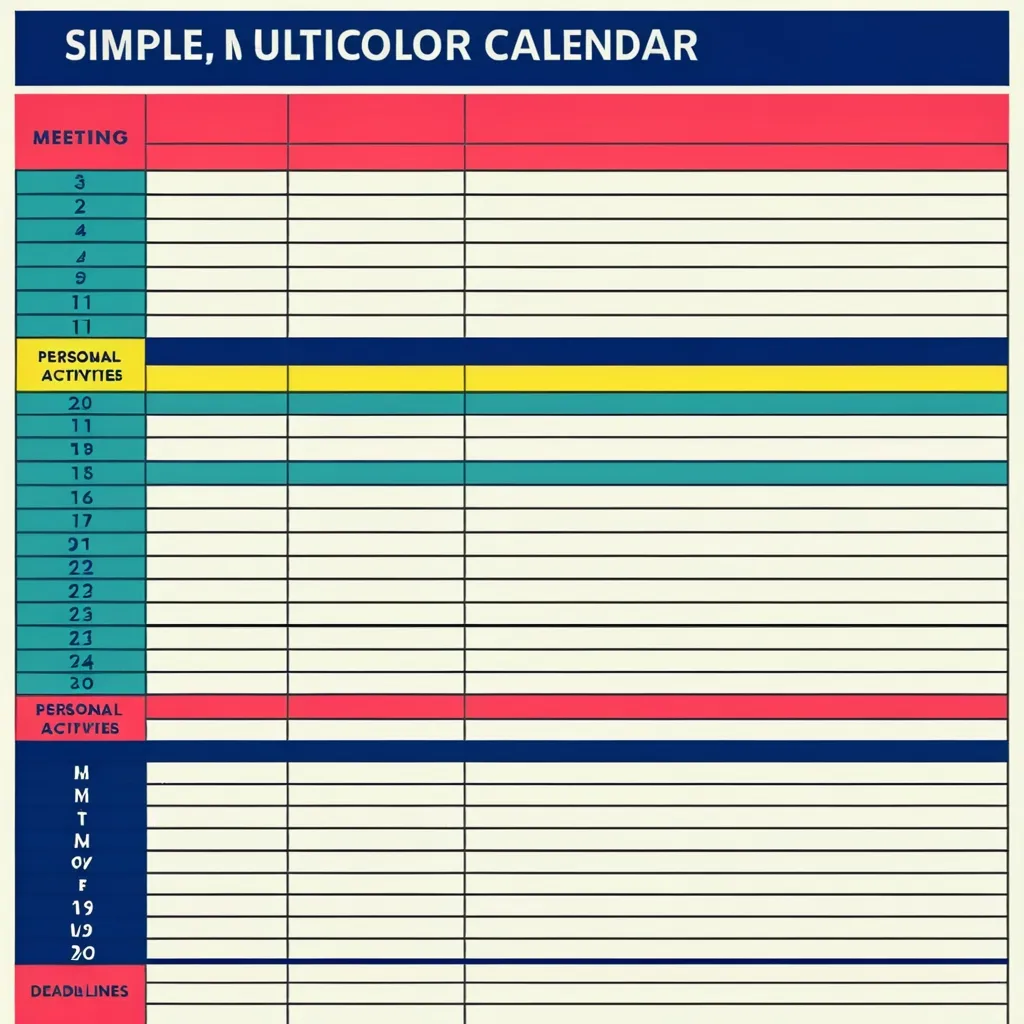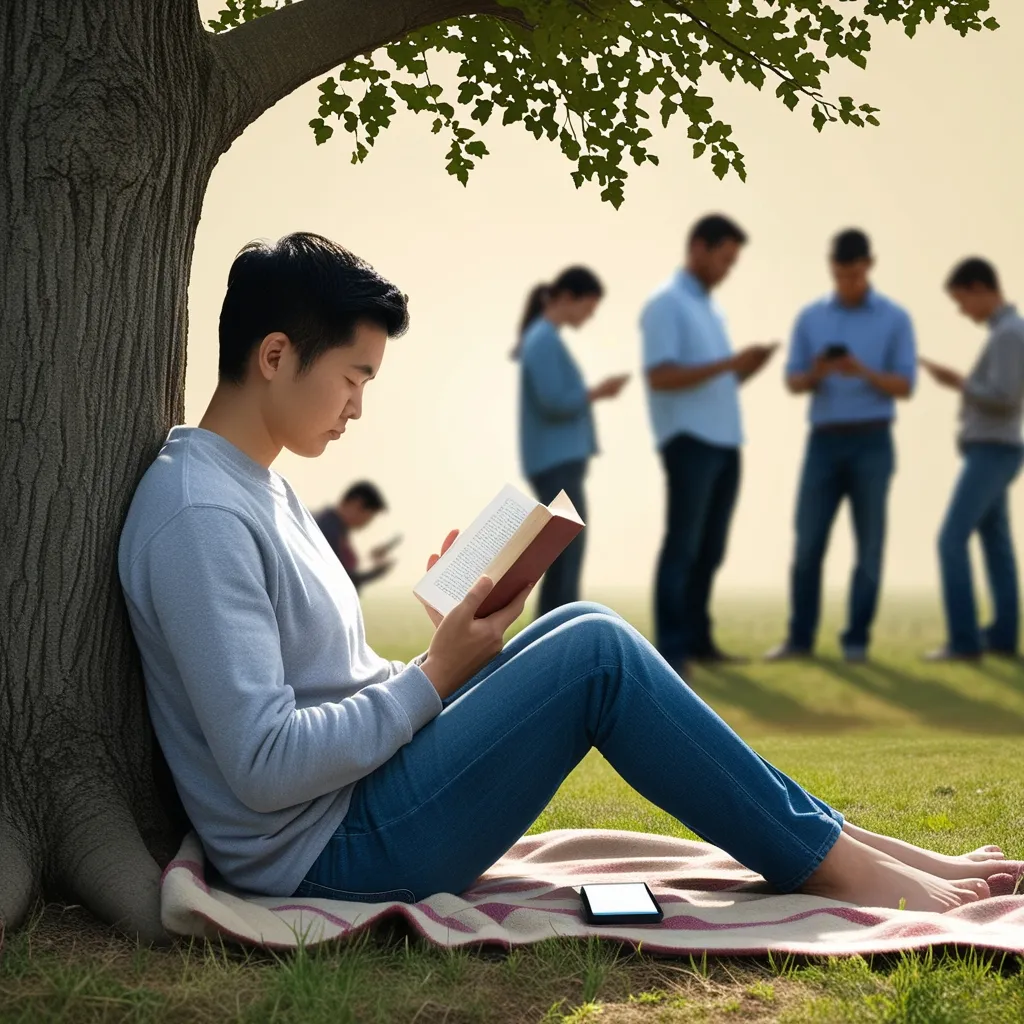Managing time effectively is a challenge in today’s fast-paced world. One neat trick to bring some order into the chaos of your day-to-day life is using color-coded calendars. It’s a simple yet highly efficient way to categorize and prioritize everything you need to do. When colors help you distinguish tasks at a glance, organizing becomes less of a headache.
Imagine looking at a calendar where work meetings are marked in blue, personal stuff in red, and deadlines in green. Sounds cool, right? This visual clarity helps you get a quick grasp of your day and reduces the chances of missing out on something important. You could merge multiple calendars into a single view with different colors, ensuring you never miss an event or deadline.
By giving specific colors to various tasks, you gain insight into how your time is allocated. This way, you can prioritize better, making sure everything fits into your day without a hitch. If all your deadlines pop up in a specific color, you’ll know exactly how to pace yourself to meet them. Managing your day becomes so much easier when you know what’s coming up and when.
A cluttered calendar can stress you out. Simplify it with color-coding to reduce that mental load. When you can identify tasks quickly by their color, switching between them becomes less cumbersome. This boosts your focus and helps you get the most out of your time, whether you’re stuck in a meeting or knee-deep in a project.
Starting with a color-coded calendar is straightforward. Define what categories you have and then pick colors for each. For instance, red for urgent stuff, blue for work meetings, green for personal appointments, and yellow for deadlines. The key here is to keep it simple. Too many colors can make things confusing rather than helpful, so stick with just a few initially and add more only if you absolutely need to.
Here’s some practical advice: First, avoid using a rainbow of colors. Stick to a few that are easy to differentiate. Make sure your chosen colors contrast well enough to be easily seen, and be prepared to tweak your system if necessary. Your life will change, and your calendar might need to evolve too. Using different intensities of color can also help. A darker red could mean a more urgent task, while a lighter blue could indicate something that’s less critical.
You can have multiple calendars for different aspects of your life like work, deadlines, appointments, personal development, and hobbies, each with its own color. This is especially handy if you’re using tools like Google Calendar or SharePoint, which allow different colors for different categories.
Sharing calendars with others? Coordinating your color choices is essential to avoid confusion. A classic traffic-light system (red, amber, green) works well since it’s easy for everyone to understand. This helps everyone be on the same page, no matter where they are. It’s a simple and effective project management tool that’s visually intuitive.
Colors have a psychological impact, influencing mood and focus. Red usually screams urgency and importance, while green can be soothing. Picking colors that bring out the right emotions can set a productive tone for your day. For shared calendars, stick to classical color-coding to avoid any mix-ups.
To really nail a color-coded calendar, you need the right tools. Apps like Google Calendar, Microsoft Outlook, or SharePoint are perfect for this. They let you sync calendars across all your devices, ensuring you’re always in the loop. Features like reminders and notifications are handy to make sure nothing slips by. Google Calendar, for example, lets you create separate calendars for different categories and color-code them easily.
Color-coding can simplify even the most complicated schedules. Take a business operations director who uses vivid calendar colors to keep track of multiple projects and deadlines. By visually navigating between work and personal plans, meetings, and other key events, you can ensure nothing falls through the cracks.
Your calendar isn’t set in stone; it’s a dynamic tool that will adapt over time. Be flexible with your color-coding. Understand which colors or tasks can be adjusted and which cannot. Leave room in your day for unexpected events or last-minute changes. Following an 80/60/40 rule can help, where 80% of your day is scheduled today, 60% tomorrow, and 40% two days out, giving you the flexibility to maneuver around unforeseen tasks.
Color-coding your calendar is a powerful strategy for bringing order and clarity to your life. It enhances your time management, reduces stress, and helps you achieve a better balance between work and life. Whether you’re using Google Calendar, SharePoint, or any other tool, the key is to find what works for you and stay flexible enough to adapt as needed. Take control of your schedule and enjoy the perks of a well-organized, color-coded calendar.