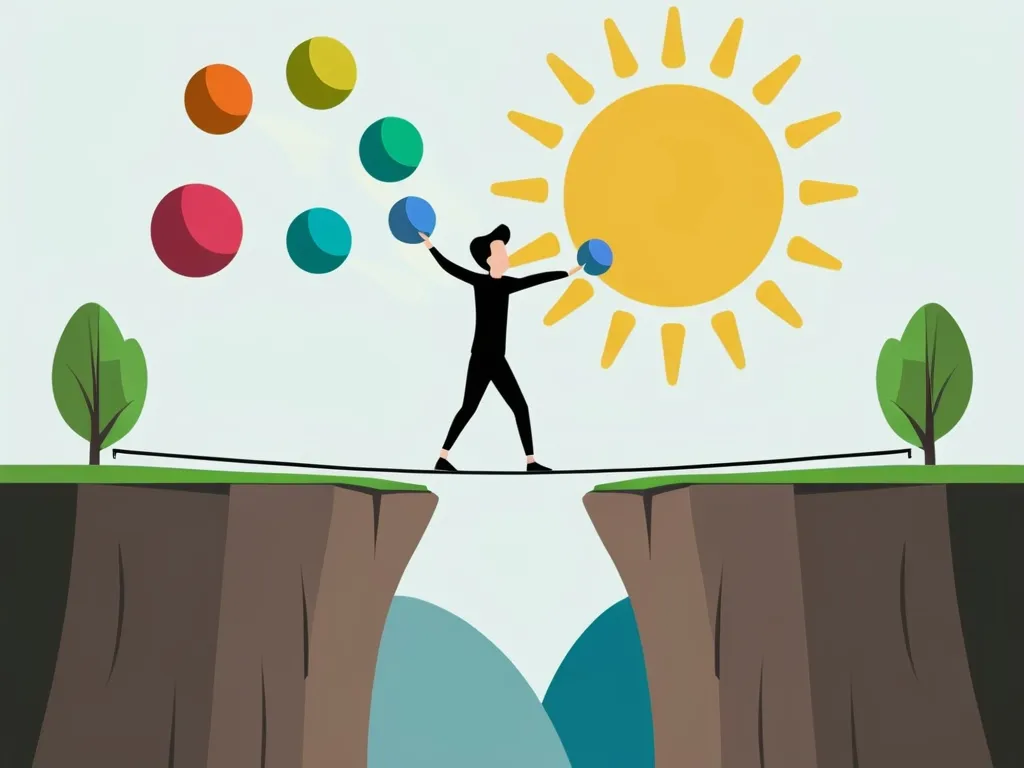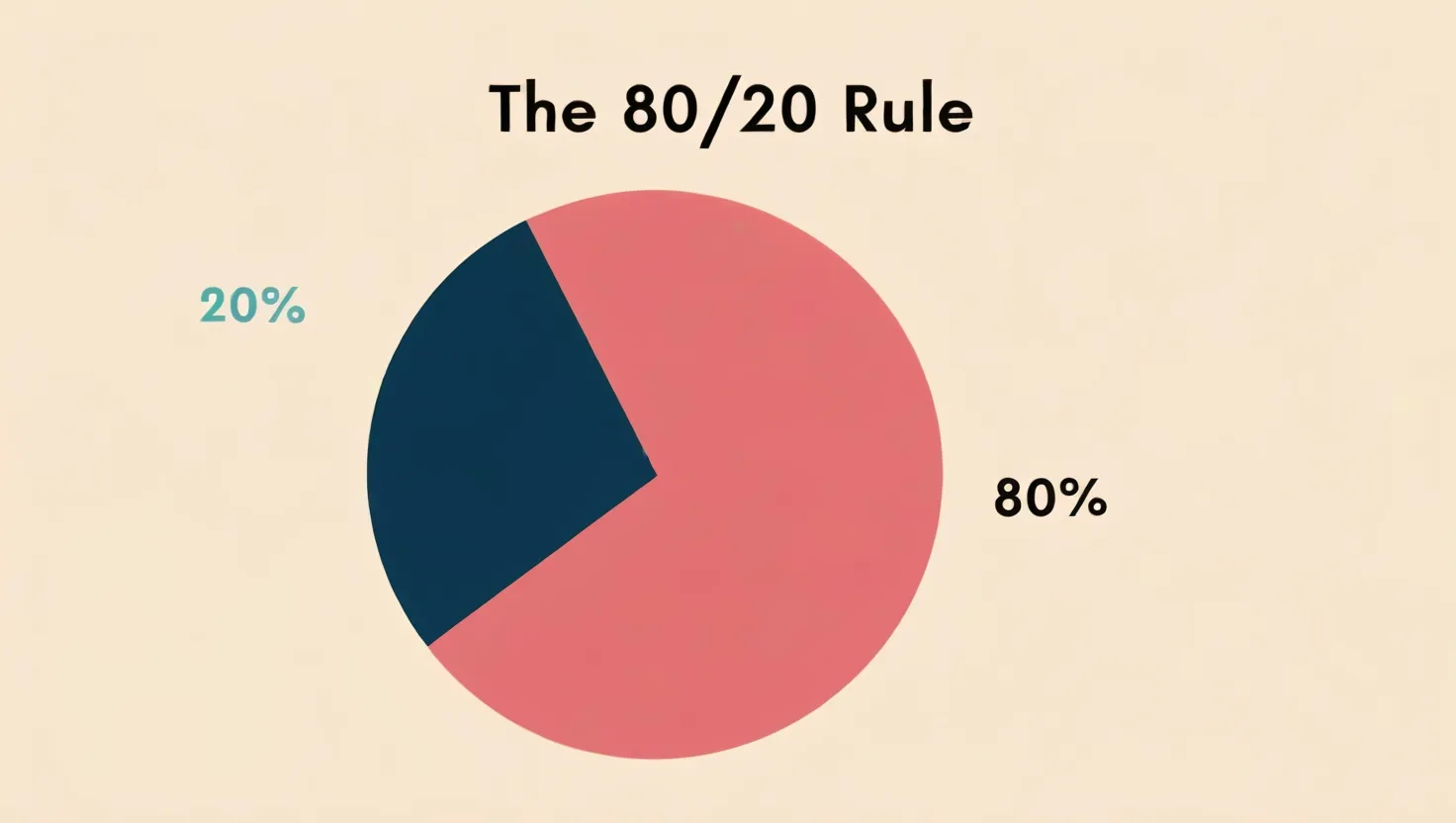The Power of Checklists for Repetitive Tasks
Let’s face it, today’s fast-paced world demands peak productivity and consistency, especially when it comes to repetitive tasks. It could be running a small business, managing a team, or even sorting out daily routines. Enter the unsung hero of efficiency: checklists.
Why Checklists Matter
Checklists aren’t just task lists. Think of them as a systematic way to make sure every step of a process is followed to the tee, consistently. For those tasks we do over and over, it’s easy to lose focus and make errors, but a checklist is like a safeguard against this. Breaking complex tasks down into simple, bite-sized steps with a checklist can really cut down on mistakes and boost overall efficiency.
Creating Effective Checklists
So, how do you start with creating an effective checklist? Begin with noting down those repetitive tasks that need some order. For instance, if you handle the end-of-month financial book-closing, jot down each step in that process. Whether it’s reconciling accounts, generating reports, or reviewing statements, every little action counts.
Once you have your tasks identified, organizing them using checklist software can be a game-changer. There are plenty of tools out there that make this easy. You can create, assign, and track these checklists, scheduling them to recur as needed. This ensures every step is followed, every single time.
Automating Recurring Tasks
Automation might sound like a tech-glitch, but it’s actually the key to modern checklist software. Tools like these let you set up recurring checklists that generate new instances automatically. This means if there’s a task that needs doing every month or week, the checklist will remind you ten days in advance, ensuring your team knows exactly what’s due and when.
Visualizing and Tracking Progress
Checklists don’t have to be boring. Visual checklists can bring a splash of color and engagement to otherwise mundane tasks. Picture it as a roadmap guiding you through what needs to be done and in which manner. This makes the process both simpler and more interesting for everyone involved.
Tracking progress is another biggie. Most checklist software offers real-time monitoring of task statuses. You get notifications about late or newly assigned tasks and can see detailed reports on task completion. This transparency ensures accountability and timely task completion.
Enhancing Team Collaboration
Checklists aren’t just a solo tool. They can significantly boost team collaboration. By assigning specific roles and responsibilities within a checklist, each team member knows their piece of the puzzle. Features like in-line commenting and supervisor sign-off steps further enhance this teamwork and quality control.
Imagine managing a team performing a monthly audit. You can assign tasks to different team members, with each step clearly laid out. Members can comment and attach files directly within the checklist, simplifying communication and progress tracking.
Customization and Integration
Modern checklist software stands out due to its customization and integration capabilities. You can tailor-make workflows, add conditional logic, and include videos and images for detailed instructions. This flexibility makes checklists adaptable, whether you’re managing a small team or running a large enterprise.
Integration with other systems is another perk. Many tools allow you to automate checklist creation based on triggers from other platforms. This streamlines your workflow like a charm.
Real-Time Communication and Reporting
Good communication keeps things rolling smoothly. Many checklist tools offer real-time commenting, where team members can leave feedback and ask questions directly. This structured form of communication helps in reporting progress and collaborating on tasks.
Detailed reporting is an added bonus. Checklist software often provides dashboards for a bird’s-eye view of all processes, tracking assignments, due dates, and task completion. These reports can be exported to business intelligence tools, helping identify areas for improvement and optimizing workflows.
Data Security and Support
When picking checklist software, don’t skimp on data security. Ensure the tool offers top-notch data protection and privacy measures to keep your information safe. Excellent support is another must. Onboarding and real-time support ensure you can quickly adapt to and troubleshoot any issues with the software.
Conclusion
Checklists are far more than mere task lists; they’re powerful tools that streamline repetitive activities, ensuring tasks are done consistently and efficiently. By automating tasks, visualizing progress, enhancing collaboration, and integrating with other systems, productivity levels can skyrocket. Whether managing a small team or a large enterprise, the right checklist software is invaluable. Begin crafting your checklists today and see the transformative impact they can have on your workflow.