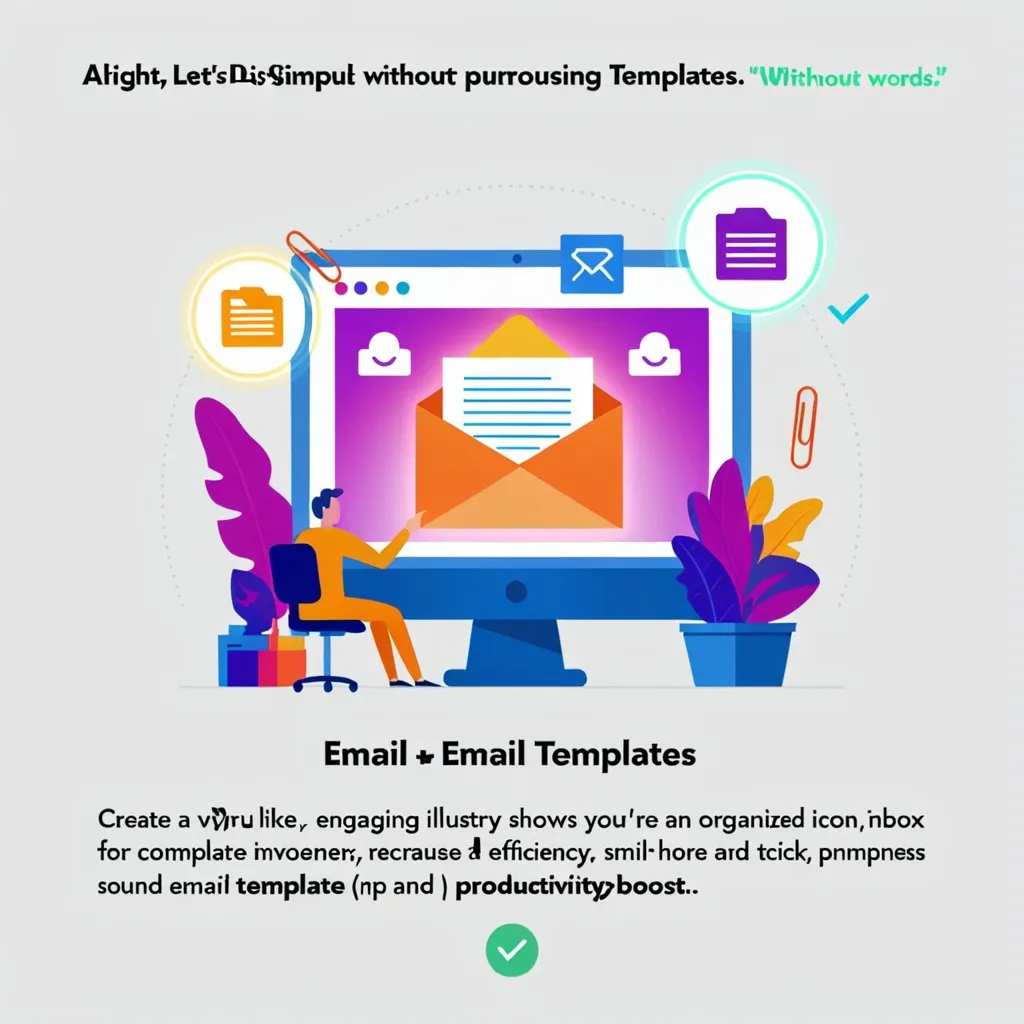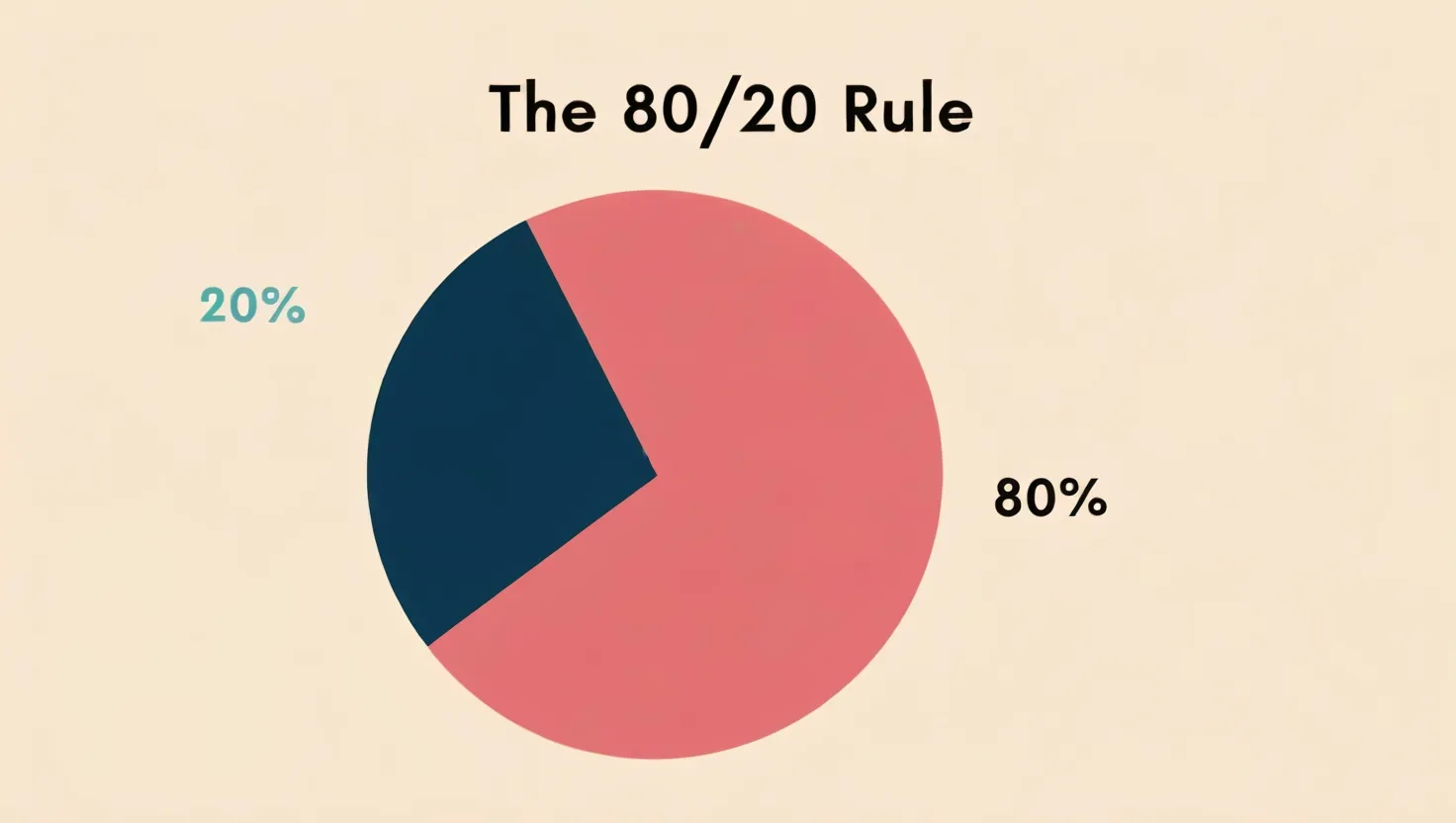Alright, let’s talk about mind mapping. If you’ve ever felt overwhelmed by the chaos of brainstorming, a mind map might just become your new best friend. This visual technique is like a flashlight in the fog, helping you see the connections between your ideas clearly and boosting your creativity and productivity. Ready to dive into how mind maps can transform your brainstorming sessions?
Mind mapping starts with a central idea - think of it as the trunk of a tree. From there, branches sprout out, each one representing different ideas or concepts related to that main theme. It’s like a big, colorful spider web of thoughts that makes it super easy to follow the threads of your thinking.
To create a mind map, all you need is a central topic or question. It can be anything - maybe you’re planning a new project or brainstorming for a story. Write that central idea smack in the middle of your page. From there, start drawing branches that represent different subtopics or related ideas. You can break these down further into smaller branches, creating a detailed and structured map of your thoughts.
Don’t overlook the process of making a mind map - it’s just as important as the finished product. Begin by defining your central topic; this is the anchor for all your ideas. Then, start brainstorming subtopics. Jot these down as branches stemming from the center. Use colors, shapes, or symbols to categorize if it helps.
Next, expand on each subtopic. Drill down into specifics by adding sub-branches. This lets you see the nitty-gritty details and how they interconnect. Lastly, review and refine your mind map. Look for gaps, mistakes, or repetitions. You might need to rearrange or add more details to make your map clear and comprehensive.
Mind maps bring a bunch of benefits to the table that make them a must-have tool for brainstorming. First off, they kick your creativity into high gear. By visually organizing your thoughts, mind maps engage both the logical and artistic sides of your brain. This often leads to more innovative and creative ideas.
They also help with organization. Mind maps give you a clear overview of your ideas, making it easier to see how different concepts are connected. This hierarchy helps you navigate through complex information more efficiently.
Another bonus is better memory retention. The visual and spatial arrangement of a mind map can significantly improve how you remember and recall information. This is especially handy for students and professionals who need to digest and retain sizable amounts of information.
Creating mind maps can also be a stress-reliever. The act can be therapeutic, easing the pressure and stress of problem-solving or coming up with creative ideas. Plus, mind maps are fantastic for collaboration. They can be a powerful tool for team brainstorming, helping teams visualize and connect ideas in real-time, making for better collaboration and communication.
Mind maps aren’t just for brainstorming, either. They’re versatile tools that can be used in various contexts. For project planning, you can break down complex tasks into smaller steps, making it easier to visualize what needs to be done. This way, you can create a clear project plan and timeline.
For note-taking, mind maps help you quickly jot down and organize thoughts during meetings or lectures. This visual way of capturing ideas is easy to refer back to and expand upon.
When it comes to decision-making, mind maps can help you weigh the pros and cons or lay out all possible options, making it easier to narrow things down to the best choice. They’re also great for presentations. A mind map can serve as a visual aid, making complex information more accessible to your audience.
While creating mind maps with just paper and pen is effective, you can make use of digital tools for added flexibility and features. Software like MindMeister, EdrawMind, and Mural offer an infinite canvas for brainstorming, note-taking, and project planning. These tools make it easy to adjust your mind map, add context with attachments and media, and collaborate with others in real-time.
For example, MindMeister’s web-based mind map maker lets you create unlimited subtopics, color-code for clarity, and add context with attachments and embedded media. EdrawMind provides downloadable mind-mapping software with features like real-time collaboration, various structures and themes, and AI capabilities for generating mind maps, slides, and more.
Imagine you’re planning a new feature for a software product. Here’s how to nail it with a mind map. Start with the central idea, something like “New Feature Planning.” Then, brainstorm subtopics like “User Interface Design,” “Developer Timelines,” “Components,” and “User Feedback.” For each subtopic, add more detailed branches. Under “User Interface Design,” you might have “Wireframes,” “Prototyping,” and “Usability Testing.” For “Developer Timelines,” include “Resource Allocation,” “Milestones,” and “Deadlines.” Review your mind map to make sure all aspects of the new feature are covered and that the connections between ideas are clear.
To wrap things up, mind maps are a game-changer for brainstorming. They’re powerful tools that can enhance creativity, boost productivity, and improve collaboration. By visually organizing your ideas, you can see the connections between different concepts more clearly, leading to innovative solutions and better decision-making. Whether you’re tackling a personal project, planning a business strategy, or just trying to get your thoughts in order, mind maps offer an effective way to generate and organize ideas. So, the next time you’ve got a complex problem to solve or need to brainstorm, give mind mapping a shot – you might be amazed at the clarity and creativity it brings to your process.