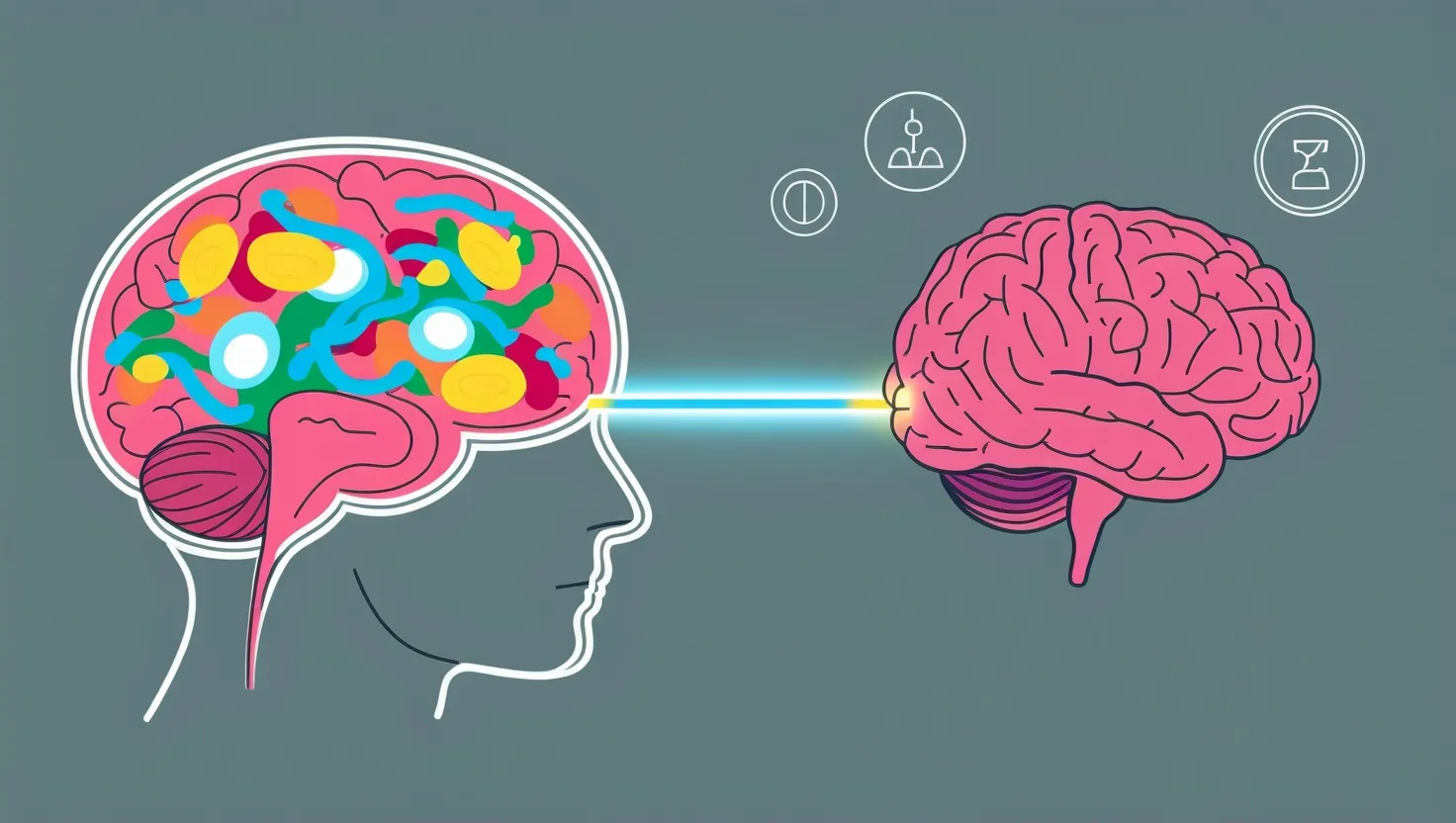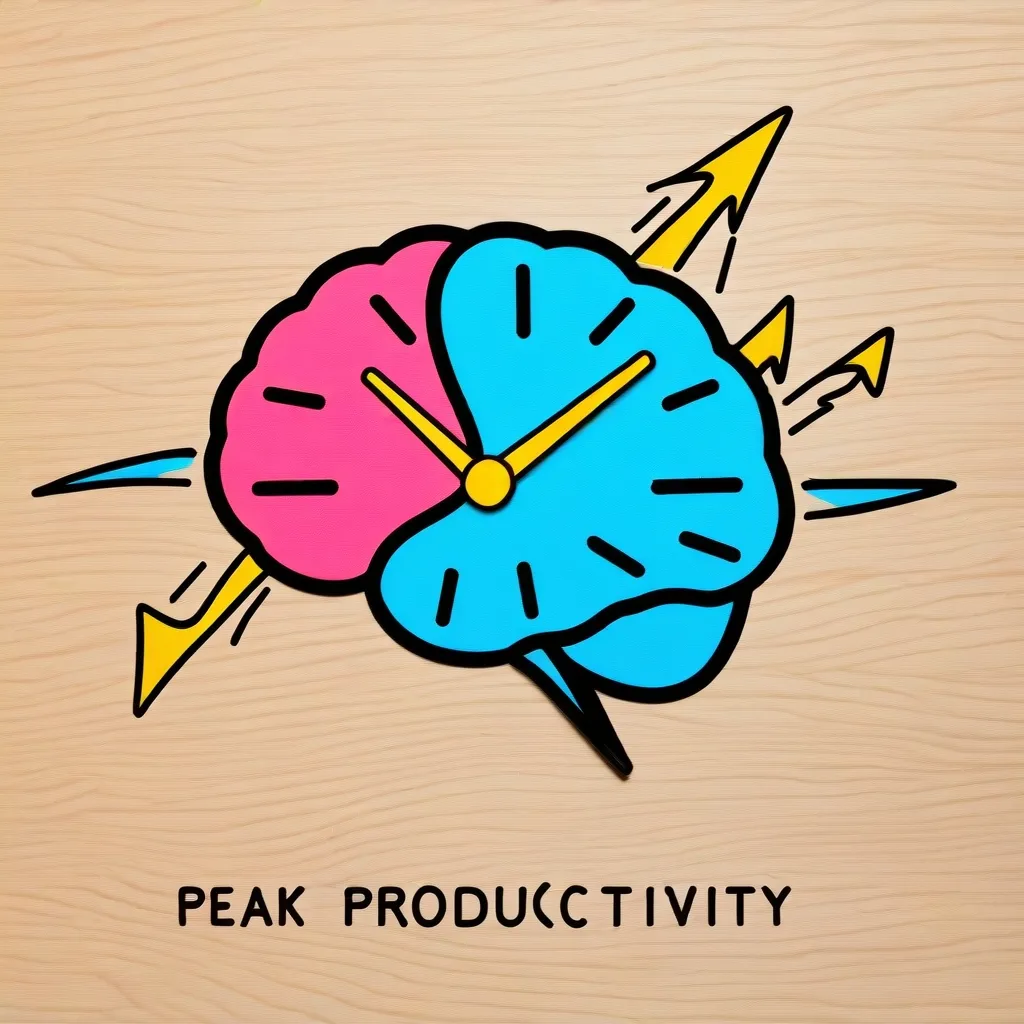Cultivating Your Digital Oasis: The Art of Digital Gardening
In our fast-paced digital world, it’s easy to feel overwhelmed by the constant influx of information. But what if there was a way to create your own digital sanctuary? Enter the concept of digital gardening - a fresh approach to organizing your thoughts, ideas, and knowledge in a personalized online space.
Think of a digital garden as your very own corner of the internet where you can plant, nurture, and grow your ideas. It’s not just another note-taking system or a run-of-the-mill blog. It’s a living, breathing ecosystem of your thoughts and experiences.
So, how do you start cultivating your digital garden? Well, it’s easier than you might think! You don’t need to be a tech wizard to get started. There are plenty of user-friendly tools out there to help you create your digital Eden.
One popular option is using a static site generator like Jekyll or Hugo. Don’t let the techy terms scare you off - these tools are actually pretty straightforward, even if you’re not a coding guru. They’re like the gardening tools of the digital world, helping you build a flexible website without breaking a sweat.
Let’s say you decide to go with Jekyll. You can set up your site on GitHub Pages for free. It’s like finding the perfect plot of land for your garden, and it doesn’t cost a dime! You can even use pre-made templates or borrow someone else’s design to get started quickly. It’s like moving into a pre-landscaped garden - all you need to do is add your personal touch.
But maybe you’re looking for something even simpler. In that case, TiddlyWiki might be right up your alley. It’s free, easy to use, and doesn’t require any coding knowledge. Think of it as a starter kit for your digital garden - it might not have all the bells and whistles, but it’s a great place to begin.
Now, let’s talk about organizing your digital garden. This is where the fun really begins! One cool way to structure your notes is by categorizing them into different types. Imagine your garden has different sections - Clouds, Drops, and Plants.
Clouds are like the seeds of your garden. These are notes and snippets from various sources - books you’ve read, podcasts you’ve listened to, or interesting articles you’ve come across. Each cloud is its own little file where you can jot down interesting thoughts or quotes.
Drops are the raindrops that nourish your garden. These are small bits of information - maybe a paragraph, a list, or a loose note. They might seem insignificant on their own, but when linked to other notes, they can help your ideas grow.
Plants are the fully-grown ideas in your garden. These are larger projects that have sprouted from your clouds and drops. They could be essays, guides, or any comprehensive piece of writing that’s evolved over time.
But a garden isn’t just about planting seeds and watching them grow. It’s about creating connections. In your digital garden, this means linking your notes together. It’s like creating little pathways between your ideas, allowing you to see patterns and connections you might have missed before.
Some gardeners prefer to create extensive notes on a single topic and link to specific sections within those notes. It’s like creating a dense, lush area in your garden where you can really dive deep into a subject.
To help you tend to your digital garden, there are some nifty tools you can use. GistPad, for example, is like a high-tech watering can for your digital plants. It’s an extension for VSCode that makes managing your GitHub repositories a breeze. You can create, edit, and delete files without getting tangled up in complicated git workflows.
Another powerful tool is Obsidian. Think of it as a sophisticated greenhouse for your ideas. You can use Obsidian vaults to organize your files and then sync them with your digital garden. It’s like having a climate-controlled environment for your digital plants, ensuring they’re always in optimal condition.
The beauty of a digital garden is that it’s always growing and changing. It’s not a static space, but a dynamic one where your ideas can flourish, evolve, and sometimes even wither away, only to be rediscovered later. You might write about your latest coding project one day, and your favorite recipe the next. Each entry becomes a living entity that you can nurture or let be, depending on where your interests take you.
Your digital garden is also a place for reflection and personal growth. It’s like having a conversation with yourself, exploring your thoughts and attitudes towards various topics. You might write about your favorite way of traveling, like bikepacking, or ponder over the implications of artificial intelligence. These personal touches make your digital garden uniquely yours, a reflection of your personality and interests.
Maintaining your digital garden is an ongoing process. It’s like real gardening - you need to tend to it regularly to keep it thriving. You can use tools like pre-commit hooks to keep your markdown files tidy and accurate. Version control through GitHub allows you to edit and keep past versions of your notes, so you never have to worry about losing content.
As your garden grows, you might want to change its layout or presentation. Tools like Astro can help you scaffold your garden’s layout, where each domain becomes a plot, and each post is a plant. Tags and links enable cross-pollination between different ideas, making your garden a vibrant and interconnected space.
Creating a digital garden is more than just organizing notes - it’s a journey of self-discovery and creative expression. It’s a space where you can grow your ideas, connect disparate thoughts, and reflect on your personal and professional life. Whether you’re using Jekyll, Hugo, TiddlyWiki, or any other tool, the essence of a digital garden remains the same - it’s your digital refuge, a place where you can tend to your thoughts and watch them flourish over time.
So why not take the plunge? Start your digital garden today. Plant your first note, link it to another, and watch as your ideas begin to grow and intertwine. You might be surprised at the insights you gain and the connections you make. Your digital garden is waiting for you - all it needs is your unique touch to bring it to life.
Remember, there’s no right or wrong way to create a digital garden. It’s all about what works for you. Maybe you’ll start with a simple TiddlyWiki and gradually move to a more complex setup with Jekyll and GitHub Pages. Or perhaps you’ll dive right in with Obsidian and create an intricate web of interconnected notes from the get-go.
The journey of digital gardening is as rewarding as the destination. As you cultivate your digital space, you’ll find yourself becoming more organized, more reflective, and more creative. You’ll have a place to capture fleeting thoughts, develop half-baked ideas, and watch as they grow into fully-fledged concepts.
So go ahead, plant that first digital seed. Water it with your thoughts, fertilize it with your experiences, and watch as your digital garden blossoms into a beautiful, ever-evolving representation of your mind. Happy gardening!